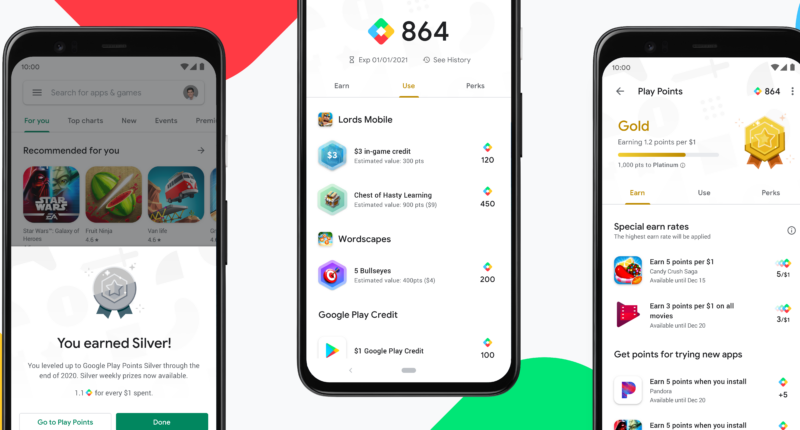IF you’ve got a smartphone, you should be very careful about the apps that are installed on it.
Cyber-experts have revealed the “red flags” that a dangerous app may be lurking on your phone.
Even a trusted Android device powered by Google or an iPhone built by Apple could feature a dodgy app.
And there are some serious mistakes that you can make.
The U.S. Sun spoke to Brad Freeman, Director of Technology at SenseOn, who revealed four mistakes you might be making.
If you’ve downloaded an app and spot any of these red flags, it may be time to delete it from your phone.
The first warning sign is all about where you get your apps from.
“Never install an app outside of your phone’s official App store,” Freeman told us.
Apple and Google both run security checks on apps that feature on their official store.
It’s not a watertight system: rogue apps still find their way on to official app stores.
Most read in News Tech
But security experts generally agree that installing apps from other sources (or “sideloading”) puts you at risk of installing dangerous malware.
The second thing to look out for is the rating for any app you install.
“Always check the reviews for the app on the App Store,” Freeman explained.
Often reviews are the first sign that an app you’ve installed (or are about to install) is dodgy.
For instance, consistently bad reviews may mean an app isn’t doing what it claims – which means it could be doing something dangerous in the background.
Similarly, it’s a good way to spot fake apps: if the “WhatsApp” you’re downloading only has three reviews, it’s clearly not the real thing.
So don’t let someone spy on your texts – check the reviews first.
The third red flag is when an app is making sinister requests.
“Be cautious of any permissions requested by apps,” Freeman warned.
“For example, a calculator shouldn’t need permissions to make phone calls or access your images!”
Apps often need to request security permissions: Uber needs your location and Instagram requires your camera.
But if an app is making suspicious requests, that could be a clear warning sign that you need to delete it right away.
The fourth warning sign to watch out for is strange app behaviour.
“Keep an eye on the apps behaviour,” Freeman revealed.
“If it’s constantly running in the background or your battery is draining quicker than usual it could be an indication it’s suspicious.”
Simple apps that are doing a lot of background activity should cause serious concern.
If their activity can’t be explained, you might be a victim of dangerous malware.


Even if you’re not being spied on or stolen from, the app may be ruining your device’s performance or battery life.
So delete an app that does this as soon as possible.