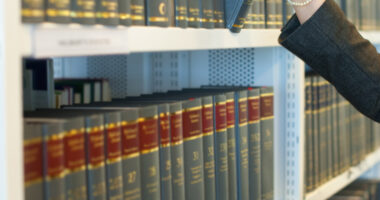IF you’ve ever needed to urgently scan a document but you don’t have a photocopier to hand then you need to learn this iPhone trick.
Apple devices have a feature that lets you professionally scan a document in seconds.
How to scan a document on iPhone
All you need to do to is open the Notes app on your iPhone and then create a new note.
At the very bottom of this new note you should see a panel of symbols ranging from the bin to the writing symbol.
You just need to click the plus symbol in the very middle and a list of options will pop up.
At the very top of the list of options will be “Scan Documents”.
Most read in Tech
Once you click “Scan Documents”, a camera page will open.
Then, just take a picture of the document you need to scan.
You will have the option to get the edges around the document just right and can pick a variety of colour options like black and white, grey scale, or colour.
Once you are happy with the picture you can convert it into a document that looks just like it has been scanned and save it in your notebook.
The Notes app scanner is arguably just as good as any other scanning app you can download from the App Store and can provide top quality ‘scanned images’ given the right lighting.
In other news, iPhone owners are being urged to change their settings in order to protect their texts from snoopers.
Google has officially released a new privacy feature that could erase important photos forever.
And, we rounded up 13 common toaster mistakes.
We pay for your stories!
Do you have a story for The US Sun team?