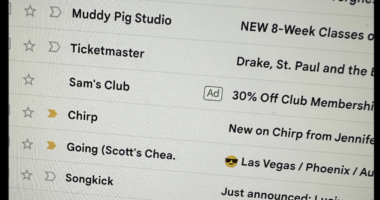WHATSAPP users have been putting their phones at risk by making this one mistake.
Tech experts are warning Brits to be careful of a clever scam that has been sweeping the nation.
The attack revolves around the six-digit verification code that WhatsApp gives out when you want to regain access to your account.
It also involves a hacker taking control of one of your contact’s WhatsApp accounts and messaging you pretending to be them.
The hacker will message pretending to be your friend around the same time you get a text or email from WhatsApp with a verification code that the hacker has requested by pretending to be you.
This code is only given when you try and make changes to your account.


The hacker – posing as your friend – will pretend they’ve accidentally asked for the verification code to be sent to your number and will ask you to send it over.
You should never share the six-digit code with anyone.
If you do, the hacker will be able to take over your account.
You’ll no longer have access to your account and the hacker can try and scam your friends and read your private messages.
Most read in Tech
If you do get a suspicious message from a friend, try ringing them to see if you can talk to them in person and verify what is going on.
Action Fraud is now telling users what they need to do to keep their devices safe…
• Set up two-step verification to give an extra layer of protection to your account: Tap Settings > Account >Two-step verification > Enable.
• THINK. CALL. If a family member or friend makes an unusual request on WhatsApp, always call the person to confirm their identity.
• Never share your account’s activation code (that’s the 6 digit code you receive via SMS)
• You can report spam messages or block a sender within WhatsApp. Press and hold on the message bubble, select ‘Report’ and then follow the instructions.