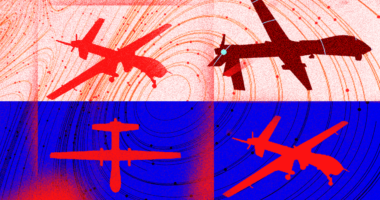ALL WhatsApp users are being warned to look out for a dangerous type of scam text.
Crooks are now posing as WhatsApp Support to hoodwink you into handing over private info.
Messaging apps are popular with scammers who want to steal your information or money.
Popular WhatsApp blog WABetaInfo is now warning users to watch out for fake “support accounts”.
These tricksters use profile pictures that look official and verified.
But there’s an easy way to confirm whether the account is real or not.


The genuine Meta-owned WhatsApp Support will have a green verified tick next to the name.
This verified badge isn’t available to crooks.
But they may try to trick you by placing the badge on their profile picture.
If an account like this messages you, ignore it and delete the text immediately.
Most read in News Tech
They will likely ask for your six-digit verification code, which would give them access to your account.
Or they may even be bold enough to demand your credit card info to stop you from being locked out of WhatsApp.
These are complete scams so ignore them – don’t reply or hand over info.
You can also block and report the scammer within WhatsApp, which will alert the real support team about the issue.
If anyone ever asks for your login code or banking info over WhatsApp, be very cautious and don’t reply.
WhatsApp security tips
Worried about your online safety?
Here are three WhatsApp security settings that could help to keep you safe…
WhatsApp lock
Locking your WhatsApp separately to your iPhone is very important.
It means people who are using your phone can’t read your texts.
To set this up you need to head to your WhatsApp settings.
Then click “Account” and then “Privacy”.
From here, you can switch on “Screen Lock” with either Touch ID or Face ID.
You’ll also be able to pick a duration time for when the ID is required again.
Now whenever you go to open the app, it’ll ask you for your prints or a picture of your face to check it’s really you reading your private chats.
You can still read and quick reply to messages in your notification window, so the tool isn’t foolproof.
You’ll also be able to answer WhatsApp calls.
You can always disable all message previews in your iPhone settings.
WhatsApp self-deleting texts
WhatsApp also has a recently-added feature that will automatically self-destruct new texts after a day.
The new update is aimed at boosting your privacy – by destroying old WhatsApp messages.
You can set Disappearing Messages to automatically turn on for all new chats – without affecting existing conversations.
And two new durations have been added for Disappearing Messages, 24 hours and 90 days.
So now you can choose from four options in total: 24 hours, 7 days, 90 days or Off.
Go to Settings > Account > Privacy and then turn on Default Message Timer.
WhatsApp two-step verification
Finally, you should turn on two-step verification right now.
It’s an extra step for verifying your phone number, to help keep hackers out.
Hackers regularly try to break into WhatsApp accounts.


Hijacking a WhatsApp account is an easy way to gain the trust of your friends and family, allowing even more sinister scams to be enacted.
To turn on two-step verification, go to Settings > Account and toggle the setting to On.
Best Phone and Gadget tips and hacks
Looking for tips and hacks for your phone? Want to find those secret features within social media apps? We have you covered…
Featured Image Credit: WhatsApp / Unsplash / The Sun
We pay for your stories! Do you have a story for The Sun Online Tech & Science team? Email us at [email protected]
This post first appeared on Thesun.co.uk