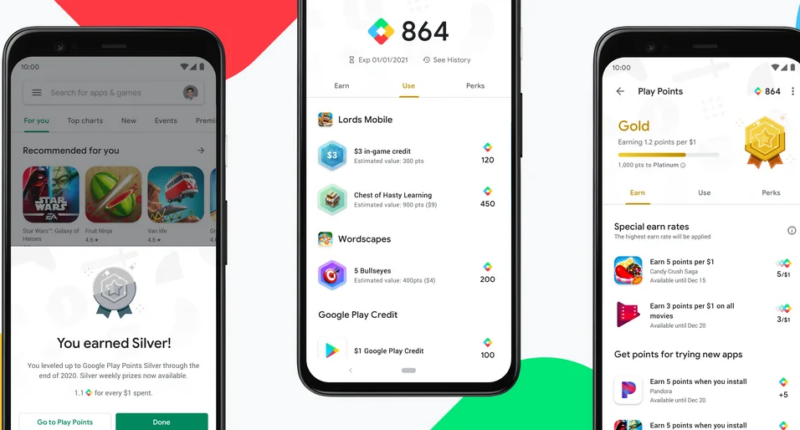DON’T end up accidentally installing dangerous apps on your device.
Cyber-experts have revealed how “malware” that spies on you, steals your money or damages your smartphone is often disguised as a legitimate app.
You might download them from official app stores or a website, and they come could in many forms.
Often cyber-criminals tend to hide their malware inside the same kinds of apps.
So by being aware of which types of apps are commonly used to hack your device, you can be more cautious when downloading them.
The U.S. Sun spoke to Javvad Malik, lead security awareness advocate at KnowBe4, who warned that “almost any app can be used to disguise malware / spyware”.
“Sometimes these are fake antivirus or security apps,” Javvad told us.
“Other times, it can be something as seemingly innocent as a flashlight app.
“Malicious gaming apps, video streaming, or anything that promises to unlock features or content all come with high risk of being malicious.
“Finally, certain apps claim to offer features like parental control, but are spyware and can track and record user activities, including calls, messages, browsing history, or even location, without the user’s knowledge or consent.”
Most read in News Tech
You can end up downloading malware on an iPhone through the Apple App Store or on Android via the Google Play Store – but most apps on there are safe.
The bigger problem is when you find ways to download apps from elsewhere.
This is much easier on Android, where you have the option to download apps from rival stores or the World Wide Web.
It’s also possible on an iPhone that has been jailbroken, allowing you to dodge Apple’s usual restrictions.
In any case, Javvad warned that this is very risky behaviour.
“Downloading from unofficial 3rd-party stores is the most common way of getting infected and where many trojanised apps live,” the cyber-expert revealed.
“To protect yourself from these risks, it is advisable to only download apps from official app stores, carefully review app permissions, read user reviews, and use reliable mobile security solutions.
“Regularly updating your device’s operating system and being cautious about granting excessive permissions can help mitigate the risks of installing disguised malware or spyware.”