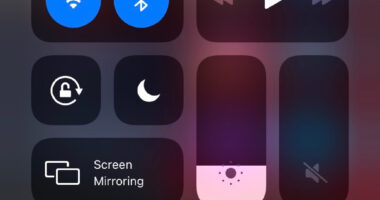GOOGLE has revealed the main warning signs that your account has been hacked.
The tech giant also confirmed the steps you must take if someone has broken into your Google account.
Above all else, one of the biggest signs of a hack is unfamiliar activity on your account.
It’s a sure sign that something is amiss – and should always be investigated as soon as possible.
“If you notice unfamiliar activity on your Google Account, Gmail, or other Google products, someone else might be using it without your permission,” Google explained.
Google warned that a key sign your account has been compromised is when you see unfamiliar changes to your password or recovery phone number.
You might also notice that someone deleted your account, or that you can’t sign in for some other reason.
These are all red flags that something is amiss with your account.
WHAT TO DO
First, sign in to your account.
If you can’t sign in, you’ll need to go to the account recovery page here.
Most read in News Tech
Next you’ll want to review your account activity.
Go to your Google Account and then choose Security on the left panel.
Now look under Recent Security Events and choose Review Security Events.
Look for any activity that seems suspicious or unfamiliar.
If you see any activity that worries you, choose No, It Wasn’t Me.
You’ll be guided through a process to secure your account.
It’s also possible to review the devices that are using your account.
Go to your Google Account and choose Security > Your Devices > Manage Devices.
If you see any devices that you don’t recognize, select Don’t Recognize a Device?
MORE SECURITY
Google also recommends turning on two-step verification.
This adds an additional layer of protection beyond just your password.
If you think your entire system (whether it’s mobile or PC) has been compromised and anti-virus software isn’t helping, consider resetting it to factory settings.
But before doing that, try deleting any suspicious apps or extensions that you’ve installed recently.
Read More on The Sun
You should also avoid using your Google account password for other apps and services.
That way, your Google account won’t be compromised if other services are hacked or suffer leaks.