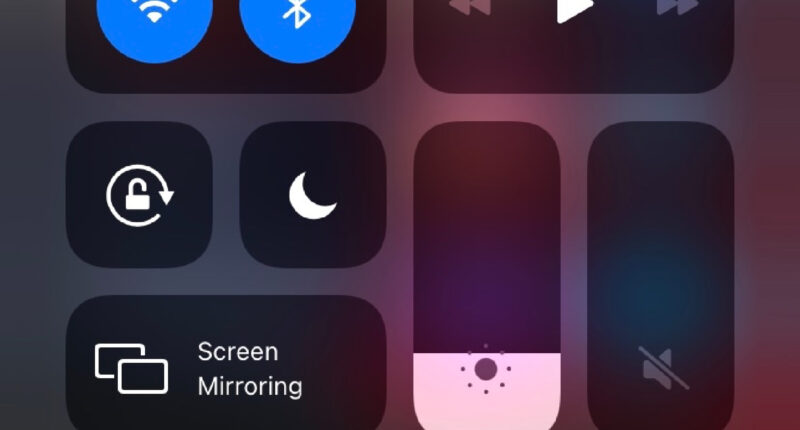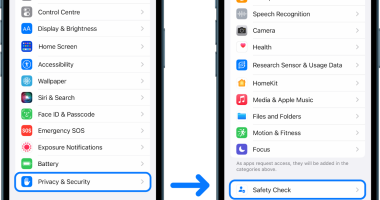HAVE you ever spotted a mysterious “E” icon on your iPhone? It has a strange meaning that might surprise you.
It’s a common sight on iPhones, and it can reveal very important info about your cell signal.
When you look at your iPhone cell signal, you’ll probably mostly see 4G or 5G – and sometimes 3G.
But you may also see the letter E, or its full name: EDGE.
It doesn’t stand for Emergency as some people think, but instead is an acronym that means Enhanced Data rates for GSM Evolution.
It’s quite a mouthful, which explains why it’s reduced to E for short.
EDGE is actually a type of 2G mobile data, and dates back to the times before widespread 3G rollout – so it’s sometimes known as 2.75G.
Deployment began around 2003, so EDGE is heavily capped in terms of what it can offer you.
It can only provide a few hundred kilobits of data per second.
That’s hardly enough to browse the internet properly, never mind stream on the YouTube app.
Most read in News Tech
You’ll find that your iPhone defaults to E or EDGE when there’s no good 3G, 4G or 5G signal nearby.
If you’re seeing E or EDGE, it may be worth turning Airplane Mode on and off to see if you can connect to a better signal.
Otherwise you’ll simply need to move to an area with greater signal strength from a cell tower offering up 3G, 4G or 5G.
EDGE coverage is very wide globally, so it’s likely that you have seen it at some point.
Living on the EDGE
Sadly EDGE is extremely poor in terms of what you’re able to access.
You’ll find browsing the internet to be extremely slow.
And your phone might not even work as normal.
Apple notes: “On an EDGE or GPRS connection, incoming calls may go directly to voicemail during data transfers.
“For incoming calls that you answer, data transfers are paused.
“Depending on your network connection, you may not be able to receive calls while iPhone transfers data over the cellular network—when downloading a webpage, for example.


“Data transfer resumes when you end the call.”
So if you want to use your iPhone properly, it’s best to try to get to somewhere with better signal.