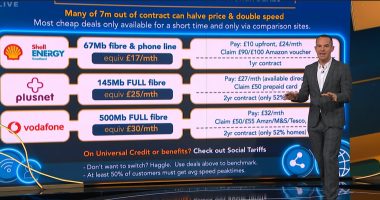A POPULAR budgeting app with 1.6million users is making a big change to fees that’s been branded “incredibly disappointing”.
Emma helps its users to budget and save by allowing them to see all of their bank accounts in one place and track their spending.
The app, which has 1.6million users, can be downloaded and used for free.
But there are premium plans which can cost up to £14.99 a month.
In an email sent to users, Emma revealed that it five features that are currently free will now cost money as they become part of the paid-for plans from April 30.
It read: “We are writing to let you know that we are making some changes to our free plan.
READ MORE IN MONEY
“These changes come with the introduction of new limits in terms of the functionality you will be able to access in the app for free.”
The following features will be moved over to premium plans are:
- Budgeting – sets a budget and tracks recurring payments
- Payday to payday tracking – track spending in current payday cycle and see exactly how much is left
- Recurring payments – detect recurring payments including direct debits and standing orders
- Networth – track a range of accounts or assets to get an overview of your total net worth
- Transaction history for more than two months
Edoardo Moreni, the co-founder of Emma, told The Sun: “Over the past few years, we have come to the conclusion that to avoid making our customers the product, with a free service and respecting their privacy and personal data, we had to implement premium plans.
Most read in Money
“These help us keep the product independent and still offer an introductory free plan for those who are getting started with Emma.
“This change better aligns all the plans and moves the company towards the right direction.”
Devastated customers have taken to social media to share their frustration over the change.
One person posted on X (formerly Twitter) and said: “Removing budgeting as being free on the app is incredibly disappointing…”
Another said: “This is disappointing as the free version of the app is excellent and I use it daily.
“However with the recurring payment and monthly spend reviews being taken away I may have to leave.”
And a third added: “You’re going to lose a lot of Emma users implementing this.
“There must be some sort of irony that people who want to budget cannot afford the app!”
In response to complaints, Emma wrote: “Emma is a premium product and as such we need to align the costs we have to run the app and support future development with the free plan.
“For this reason, we are making these changes.”
Users who want to remain with Emma Free will still be able to connect two bank accounts, earn interest on their cash pots, invest and request and send payments.
But to continue using features like budgeting and recurring payments, Emma users will have to pay at least £4.99 a month for Emma Plus.
Emma Plus includes a number of extra features including more bank logins, higher interest rates, fraud detection, bill reminders and cash back.
Customers can save on some of the cost by taking out an annual subscription, as opposed to a paying monthly.
For example, an annual Emma Plus subscription costs £41.99 and would save you £17.89 compared to paying monthly.
Exactly what you can save depends on which plan you go for.
Emma Pro costs £9.99 a month or £83.99 a year.
For this, you get extra features like unlimited bank logins, the ability to set savings goals, split transactions and rolling budgets.
Meanwhile, Emma Ultimate costs £14.99 a month or £124.99 a year.
It has five extra features, including a business accounts function, unlimited bank transfers and maximum interest rates.
Emma is offering current customers 70% off Emma Pro before it introduces the limits, if they want to upgrade.
This means it will cost £3.99 a month instead of £9.99.
What Emma plans are available?
THERE are four different options when you sign up for Emma, each unlocks various benefits and has a different price.
Emma Free allows you to connect all your accounts in one place. It has 40 functions, including the ability to add two bank logins, earn daily interest, invest commission-free and send and request money.
Emma Plus (£4.99) allows you to do all of the above, plus add more logins, access higher interest rates, see your “true balance” (money left when taking into account recurring/subscription payments), fraud detection, bill reminders, bank transfers, cashback, turbo updates (the number of times Emma syncs with your bank account), merchant budgets and the “legendary plus icon” (the ability to change your Emma app icon).
Emma Pro (£9.99) offers all of the above, plus on-demand syncs, custom categories, the ability to set savings goals, export your data and rename transactions. You can also change transaction dates, create and track offline accounts in any currency, add “smart rules” (link offline accounts), transfer leftover budget allowances to your next budget period and see your net work. You can also customise your feed.
While Emma Ultimate (£14.99), does all of the above and you can add business accounts, spaces (the ability to group accounts together), unlimited bank transfers and maximum interest rates.
What other money saving apps are there?
There are lots of other money apps that can help you to budget and save.
Most apps are free, but some may give you the option to upgrade your subscription.
Sarah Coles, personal finance analyst at Hargreaves Lansdown, said: “There’s still an awful lot available online without a charge, so it’s worth checking whether you need to pay for the features you use.
“There are budget planners and calculators covering everything from mortgages to savings and pensions.”
Below, are several money saving apps that work in a similar way to Emma.
Snoop
You can connect Snoop to your bank account and credit cards.
It gives you a personal robot to help you budget better and you’ll be notified about where you can make potential savings, such as by switching a utility provider.
You can also set up alerts so you don’t overspend.
Snoop can be downloaded for free onto your smartphone via the Apple or Google Play store.
This will give you access to features like daily balance updates and monthly and all-time spend analysis.
Additional features are available through a Snoop Plus subscription which costs £4.99 a month.
This includes unlimited spending alerts and the ability to track your bills per spending cycle.
Monzo
The online bank’s app gives a clear summary of your spending in different categories and rounds up outgoings to the nearest pound to set aside savings.
You can set up spending targets in categories, and a bill tracker flags if your direct debits are higher or lower than usual.
It can be downloaded from your phone’s app store for free.
Banking apps
It’s well worth checking the budgeting options in your banking app.
Bank apps can usually alert you to your spending, and they might round it up each day, which helps you keep a closer eye on your spending as you go along.
Some of them will divide your spending into categories, so you can see far more clearly where your money is going, and where you need to cut back.
They may also let you use that to set monthly spending budgets and will let you know when you’re getting close to the target.
The free Natwest app, for example, has a spending and budget tracker that categories your spending and lets you set a budget to help you keep track of your outgoings.
If you bank with Barclays, you can download the free app to get spending alters to help to you stay on top of your balance.
Plum
Plum is an app that works out how much you can afford to save and then sets it aside for you.
There’s no fee or penalty for withdrawing your money and savings stashed with Plum are protected by the Financial Services Compensation Scheme (FSCS) up to £85,000.
You can earn up to 2.7% AER in Plum’s easy access interest account – but you could find better interest rates elsewhere.
There are four different options when you sign up for plum, each unlocks various benefits and has a different price.
Plum Basic, which is free, allows you to save automatically using the AI algorithm, with unlimited withdrawals and deposits.
Plum Pro (£2.99 a month) allows you to do all the above, plus invest in 17 diversified mutual funds via a Stocks & Shares ISA or GIA.
You can also access the 52-Week Challenge and Rainy Days rule and earn interest at 3.72% AER.
Plum Ultra (£4.99 a month) allows you to do all the above, plus a Plum debit card which can be loaded with cash for spending, more saving rules like the 1p challenge and Naughty Rule and a smart Spend Tracker to keep up with your spending habits.
While Plum Premium (£9.99) gets the best interest rate (4.21% AER), discounts on investment in “Plum Interest”, access to 26 funds and 3,000 US stocks plus further smart investment features.
READ MORE SUN STORIES
Meanwhile, one savvy saver told The Sun how their “game-changing” budgeting habit helped them save over £9,000.
Plus, here’s eight savings challenges to start now with as little as 1p.
Do you have a money problem that needs sorting? Get in touch by emailing [email protected].
Plus, you can join our Sun Money Chats and Tips Facebook group to share your tips and stories