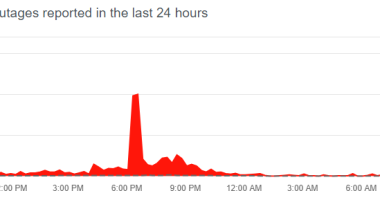MILLIONS of iPhones can access a simple but extremely impressive photography upgrade.
It works by opening a hidden setting inside your camera app.
They’re called Photographic Styles, and they’re a bit like filters – but more advanced.
You choose them before taking a photo rather than afterwards, and they can seriously upgrade how your snap looks.
They’re easy enough to activate if you know how.
And you’ve got five to choose from, so you’re likely to find one that you like.


Sadly not all iPhone owners can access Photographic Styles.
You’ll need an iPhone 13 variant, iPhone 14 model, or a third-generation iPhone SE (released in 2022).
iPhone Photographic Styles revealed
So what are the Apple Photographic Styles on offer?
First up is Standard – the default iPhone option that should work best for most situations.
Most read in Tech
Then there’s Rich Contrast, which promises “darker shadows, richer colours and strong contrast” for a dramatic look.
Third is Vibrant Style, which offers “wonderfully bright and vivid colours” for what Apple describes as a “brilliant yet natural look”.
Fourth is Warm Style, adding golden undertones for a much warmer photo.
And fifth is the opposite of that – Cool Style – with blue undertones for a colder feel.
How to choose Photographic Styles
If it’s your first time opening up the camera app since you bought a new iPhone 13, iPhone 14 or third-gel iPhone SE, you’ll be asked to choose a style.
But you probably just picked Standard, because that seems like the obvious choice.
Thankfully it’s possible to change your Photographic Style at any point.
First open the Camera app and choose Photo.
Swipe up from the word Photo and then choose the icon that looks like several squares.
You can then swipe through the Photographic Styles.
It’s also possible to select a new choice in Settings > Camera > Photographic Styles.


Remember: it’s impossible to change a Photographic Style after you’ve snapped the image.
That’s why it’s different from the sort of filter you might apply after taking a photo.