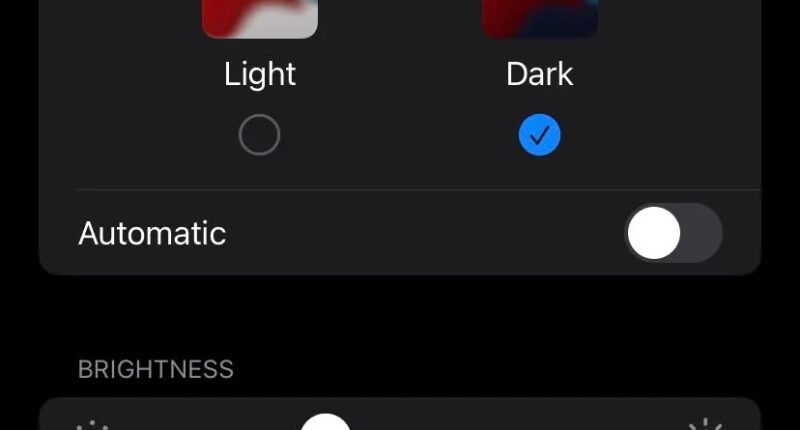IT’S always a nightmare when your iPhone runs out when you need it.
The older the iPhone, the less hours it manages to hold its charge – but there are a few tricks to quickly boosting your battery again.
The fastest way to charge your iPhone is via the lightning cables provided by Apple.
Experts have advised iPhone owners to buy a good quality cable – and not the cheapest one you can find online.
The cable should be MFi – aka Made for iPhone – certified.
If a decent charger is already to hand, experts have urged iPhone users to switch their phones off or turn on Airplane Mode to speed up the charging process.


It means iPhone’s aren’t distracted with updating apps, playing music and receiving messages or calls, which can weigh on the charging speed.
Another hack is turning the iPhone brightness down – or alternatively, switching to Dark Mode.
Dark Mode was introduced in 2019 and lets iPhone users change screens that were automatically white/grey, such as in Settings or Safari, to black.
To do this, head to Settings > Display and Brightness, and choose whether you’d like your iPhone to have a Light or Dark display.
Most read in Tech
Or you can turn on the toggle for Automatic, where pages will appear Light during the day and Dark during the evening.
Lastly, experts have advised iPhone owners to disable a feature called Optimized Battery Charging to speed up charging.
Apple’s Optimized Battery Charging feature was designed to prolong the life of iPhone batteries – but it can slow down charging once the device hits 80%.
To disable the feature, got to Settings > Battery > Battery Health & Charging.
Replacing your iPhone battery
If your iPhone’s battery is consistently causing you low-power pain, then you can get it replaced.
But be quick, because Apple is hiking the cost to replace the batteries in older iPhone models from 1 March.
The sneaky price rise of by $20/ £20 will hit millions of customers in the UK and the US.
The move will see the cost of bolstering iPhone 13, iPhone 12, iPhone 11, and iPhone X batteries jump from $69 (£58) to $89 (£75) in a matter of weeks.
Those with models from the iPhone 14 line-up will be unaffected, as Apple already charges its latest customers $99 (£83) for battery replacements on its newest products.


It is usually recommended that users get their batteries replaced when the maximum battery capacity hits 80%.
You can check the health of your battery at any time by going into Settings > Battery > Battery Health.
Best Phone and Gadget tips and hacks

Looking for tips and hacks for your phone? Want to find those secret features within social media apps? We have you covered…
We pay for your stories! Do you have a story for The Sun Online Tech & Science team? Email us at [email protected]