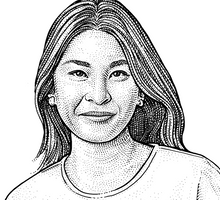THERE’S a clever iPhone hack that lets you hide almost any app.
It can stop people from stumbling upon a sensitive app if they’re using your phone – but could also be used by cheating partners to hide dating apps.
The trick was shared by TikTok creator @markdx_, where it’s earned thousands of likes from impressed Apple fans.
There are two tricks at play here.
The first is knowing how how to hide Home Screen pages.
That’s thanks to the App Library, which means having a Home Screen packed with apps is no longer necessary.


You can now hide apps from the Home Screen without having to delete them.
And you can even hide entire pages of apps to make your life easier.
The new Apple feature was added in iOS 14, and is still available in iOS 15.
To check you’re running the right iOS version, go to Settings > General > Software Update.
Most read in Tech news
So how does it all work?
For a start, you’ve now got a permanent App Library if you scroll all the way to the right of your homescreen.
This is where all of your apps are stored, and they’re automatically organised into their own categories.
So if you’ve got any apps on hidden homescreen pages, they’ll still be visible in your App Library.
Hiding a homescreen page is simple.
First, make sure any apps that you want to hide are stored on a homescreen page you’re happy to hide too.
Then hold your finger down on the homescreen until your app icons start wiggling.
Next, tap on the bubble with dots inside at the bottom of your screen – the one that shows which page you’re on.
This will bring you to a homescreen view that lets you hide individual pages – by “unticking” them.
Once you’re finished, just click Done in the top right-hand corner.
These pages aren’t gone forever, and are perfectly preserved until the next time you want to unhide them.
Of course, you can also leave them hidden forever too.
Then in the TikTok video, we learn how to hide the app from Siri too.
If you’re on your iPhone, you’ll notice that swiping down on the Home Screen will let an app appear.
Similarly, you can search for an app using voice or text.
But it’s possible to turn these features off for individual apps.
Go into Settings then look for Siri & Search.
Then scroll down and select the app that you want to hide.
Tap into the settings and then turn off the following:
- Show App in Search
- Show Content in Search
- Show on Home Screen
- Suggest App
- Suggestion Notifications
This means Siri will no longer suggest that app, even if you’ve search for it specifically.
There is still one way to find an app: the App Library.
Even if you hide the app from your Home Screen, someone could still uncover it in the App Library on the far-right of your iPhone screens.


It’s also possible that someone could simply enter your settings and deselect the settings that you’ve changed.
But it’s a good way to make an app harder to find.
Best Phone and Gadget tips and hacks

Looking for tips and hacks for your phone? Want to find those secret features within social media apps? We have you covered…
We pay for your stories! Do you have a story for The Sun Online Tech & Science team? Email us at [email protected]
This post first appeared on Thesun.co.uk