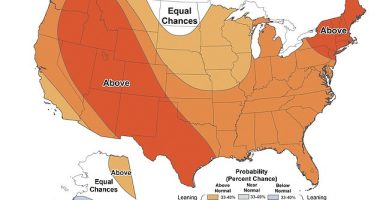EVER wondered what the symbols on your iPhone screen mean?
Nestled at the top of the display next to the selfie camera, the icons are largely innocuous – but can alert you that you’re being watched or listened to by sneaky apps.
Some of the emblems, such as the battery and cell signal indicators, are fairly self-explanatory.
For the uninitiated, they show how much power you have left and the strength of your reception, respectively.
However, there are dozens of other, little-known symbols that flag stuff you might otherwise not be aware of.
Take, for example, the location services indicator – a triangle-like shape that points northeast.
It indicates that your device’s GPS is activated, such as when an app is providing turn-by-turn directions.
It’s a handy symbol because it lets you know if you’ve left your navigation service on by mistake.


It can also alert you that your location is being tracked without your knowledge by a nefarious app.
Another useful alert is the recently introduced “warning dot” that alerts you whenever your microphone or camera is activated.
Following the release of iOS 14 in 2020, a green dot now appears in the upper right corner of your iPhone screen when the camera’s activated.
It lights up orange if the microphone is actively listening to you.
The update means that if an app is surreptitiously recording you, you’ll know about it.
Other symbols you might not know about aren’t as important to your safety but still provide a useful service.
Take, for instance, the portrait orientation lock indicator – which lets you know you’ve locked the screen so it can’t switch from portrait to landscape mode when the device is rotated.
The headphones symbol, unsurprisingly, indicates that you’re connected to a pair of headphones, while an alarm clock means you’ve got an alarm set in the Clock app.
You can read a full list of iPhone symbols and what they mean on Apple’s website.


Best Phone and Gadget tips and hacks
Looking for tips and hacks for your phone? Want to find those secret features within social media apps? We have you covered…
We pay for your stories! Do you have a story for The Sun Online Tech & Science team? Email us at [email protected]
This post first appeared on Thesun.co.uk