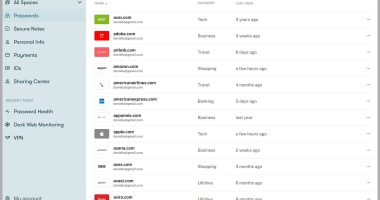How to turn off Last Seen
Meta, who now owns WhatsApp, announced three privacy-focused features to the service last year – one of which sought to ease people’s concerns.
One feature now lets users pick specific people from their contact list who can see when they were ‘last seen’.
To turn off your last seen you can go into your settings in WhatsApp.
- Android: Tap more options > Settings > Privacy
- iPhone: Tap the settings icon in the bottom right corner > Account > privacy
- Desktop: Click menu > settings > privacy
Once you are inside your privacy settings you should see “Last Seen & Online.”
After selecting that option, your screen will show you the various options of who can see your last seen status – including nobody.
Depending on your selections you will be able to tweak your settings so that only your chosen contacts see when you were last using the app, or nobody can.