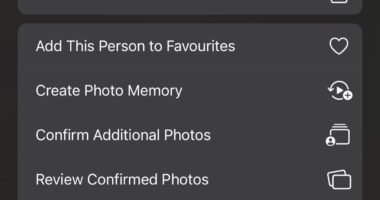YOUR iPhone has a secret button – and there’s a genius way to use it.
If you didn’t know, you can use the Apple logo on the back of your phone as a button.
And it can perform a whole range of tasks.
In iPhone settings, there’s an option to enable a feature called Back Tap.
Simply tapping two or three times on the back of the phone can perform multiple functions.
One of the most popular is having the iPhone take a screenshot – to save you fiddling with multiple physical buttons.
But TikTok creator @ellyawesometech shared her favourite way of using it: Shazam.
Shazam – now owned by Apple – will scan audio nearby and identify a song that’s playing.
So if you hear a track you like, you can use Back Tap to very quickly name the track.
It’s much easier than manually loading up an app.
And as Elly points out, it only takes “two seconds” to do.
Her clip has racked up more than 44,000 likes so far, proving that it’s a popular hack.
How to use Back Tap on iPhone
To turn on the feature make sure you’ve updated to iOS 14 or later. To do that, go to Settings > General > Software update.
Then go to your Settings.
Scroll down and tap “Accessibility” and then click “Touch”.
Then scroll down to “Back Tap”.
You’ll have the choice to turn on “Double Tap” or “Triple Tap”.
Whichever you select gives you the same options.
Click to see which features you can now control with either a double or triple tap on the back of your phone.
They include taking screenshots, turning the volume up or down, magnifying, scrolling and more.
For example, if you wanted to use a Double Tap to take screenshots, click the “Double Tap” option and then tick “Shazam Shortcut” or “Screenshot”.
Now you should be able to take a screenshot just by tapping the back of your phone twice.
Bear in mind that this feature might not work if you have a thick phone case.
You can switch the features Back Tap controls or turn it off anytime by using the same steps above.
If you want two different functions, opt for one on Double Tap and another on Triple Tap.
Best Phone and Gadget tips and hacks
Looking for tips and hacks for your phone? Want to find those secret features within social media apps? We have you covered…
In other news, Google Chrome users have been urged to delete their browser.
Facebook recently rebranded to Meta.
Check out the best iPhone 13 deals.
And take a look at your hidden Facebook rejection folder.
We pay for your stories! Do you have a story for The Sun Online Tech & Science team? Email us at [email protected]
This post first appeared on Thesun.co.uk