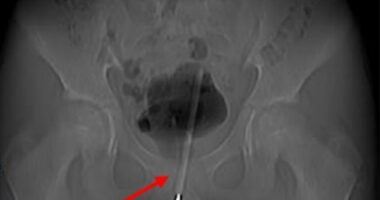SOMETIMES a username and password simply aren’t enough to protect your Netflix account from a break-in.
Many people lock their profiles behind easy-to-guess credentials, while data leaks can sometimes spill your logins onto the web.
Fortunately, you can add an extra layer of protection to your Netflix account to keep it safe.
Switching the PIN setting on is a surefire way to stop freeloaders from using your subscription without your knowledge.
What are Netflix PINs?
You already use a PIN to protect your bank accounts, and the four-digit codes are increasingly employed by tech firms, too.
Netflix rolled out the ability to add a PIN to the login process in 2020 as a way to lock out unwanted snoopers.


Once activated, the setting asks for a PIN in order to access specific profiles associated with an account.
The codes protect profiles to stop family members or pals from messing up your recommendations.
When you watch Netflix, the content you view affects your recommendations dramatically.
Other people using your profile (if only by accident) can mean you receive strange recommendations you’d never be interested in.
Most read in Tech
And if another person is watching the same show as you, they could overwrite your place in the series.
You might also have a guilty pleasure viewing habit you don’t want others to know about.
How to set up a Netflix PIN
- From a web browser, go to your Account page.
- Open the Profile & Parental Controls settings for the profile you want to lock.
- Change the Profile Lock setting.
- Enter your Netflix account password.
- Check the box to Require a PIN to access the selected profile.
- Enter 4 numbers to create your Profile Lock PIN.
- To require a PIN any time a new profile is added to your account, select Require PIN to add new profiles.
- Select Save.
How to tell if your Netflix has been hacked
Netflix allows users to have up to five individual profiles on an account.
If your family has fewer than five open profiles and a new icon appears, that can be a dead giveaway for unapproved activity on happening on your account.
CNET advises that if you notice a new, sketchy profile you should delete it and reset your password – note that you’ll need to use a computer or smartphone to do so.
Next, you’ll want to check your Netflix account’s IP history and geolocation – what devices are streaming from your account and from where?
Sign into your Netflix account on a desktop or smartphone and click the icon in the upper right corner to go to your Account page.


Under the Settings tab, click “Recent device streaming activity”.
If you notice activity from an area no one in your household has streamed from, promptly reset your password.
Best Phone and Gadget tips and hacks

Looking for tips and hacks for your phone? Want to find those secret features within social media apps? We have you covered…
We pay for your stories! Do you have a story for The Sun Online Tech & Science team? Email us at [email protected]
This post first appeared on Thesun.co.uk