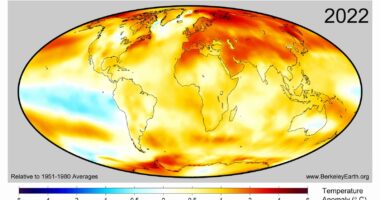WHETHER you’re excited for or dreading the UK’s next snow flurry, your iPhone has got your back.
Millions of iPhones have a hidden feature that can give you precise snow alerts based on your exact location.
It’s seriously handy and totally free to set up.
If snow, hail or rain is about to start where you are, it’ll warn you.
This gives you time to run for cover, turn around on your walk, or pop open the umbrella.
Or if you’re a fan of wintry conditions, you can grab some gloves and dash out for a snowball fight.


The feature couldn’t come at a better time, as winter chills grip the northern hemisphere.
It’s linked to the huge overhaul of the new iPhone Weather app that rolled out with iOS 15 in September 2021.
Apple’s Weather app wasn’t always brilliant – and has previously been mocked.
But the new version is significantly better, and could stop you from getting drenched.
Most read in Tech
It only takes a few seconds to activate these alerts.
How to enable weather alerts on your iPhone
First, make sure you’re updated to iOS 15 (or even better, iOS 16) – go to Settings > General > Software Update.
Then grant the Weather app your location info, otherwise it won’t work.
Go to Settings > Privacy > Location Services > Weather and select Always.
You’ll get even better alerts if you grant Precise Location access.
Next, make sure the Weather app can send notifications.
Go to Settings > Notifications > Weather > Allow Notifications, and then select which type of alerts you want.
Finally, you then need to enable weather alerts.
Go into the Weather app and choose the list icon in the bottom-right.
At the top you’ll see an option called Stay Dry.
If that doesn’t appear, tap the three dots in the top right and then go to Notifications.
Tap Turn On Notifications, and then activate the switch for My Location.


Then tap Done in the top-right and it should work.
Now you’ll get a warning just before it’s about to start snowing, hailing or raining where you are.
Featured Image Credit: Apple / Unsplash / The Sun
Best Phone and Gadget tips and hacks

Looking for tips and hacks for your phone? Want to find those secret features within social media apps? We have you covered…
We pay for your stories! Do you have a story for The Sun Online Tech & Science team? Email us at [email protected]
This post first appeared on Thesun.co.uk