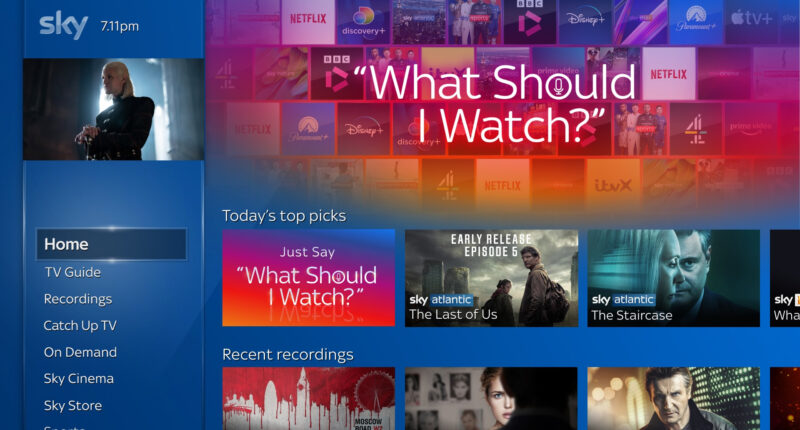MILLIONS of Sky TV viewers can unlock a very clever hidden mode.
It totally changes the way your Sky TV guide looks – and for some people, it’s much better.
It turns out there’s a hidden dark mode available on the box.
The feature replaces the current blue look with a black background.
Dark mode has exploded in popularity across various things in recent years, like WhatsApp and Instagram.
People love it because it’s less strain on your eyes.


“Looks so much better,” TikToker James G told followers.
How to find dark mode on Sky Q
The dark mode isn’t strictly dark mode by name.
It’s actually called ‘high contrast’ – but it still works pretty much the same.
To enable it, all you need to do is press Home on your remote.
Most read in Tech
Then go down until you find Settings.
Select Accessibility from the list.
Now, go to High contrast and switch it on.
Your Sky Q should instantly change to a black background.