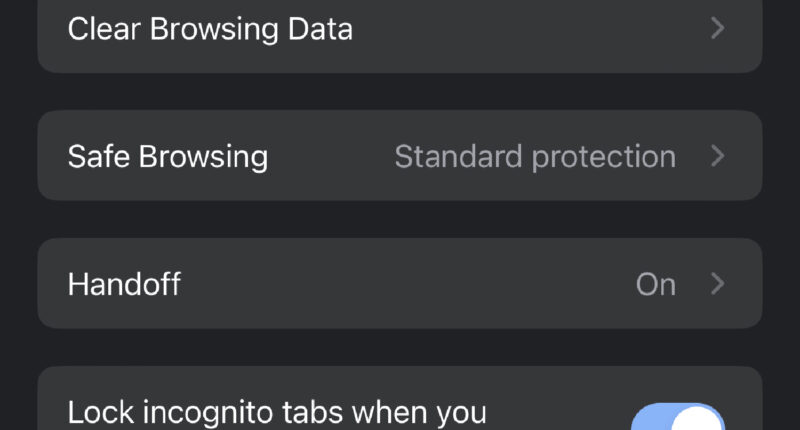GOOGLE has fitted your iPhone with a clever trick to stave off snoopers.
It could save you from major embarrassment – or keep prying eyes from seeing something they shouldn’t.
And it’s available for free for anyone who uses Google Chrome on iPhone.
We’re talking about the ability to lock Incognito tabs on Google Chrome.
When a tab is Incognito in Google Chrome, it means that the browser won’t remember your activity.
So if you’re searching for gift ideas, planning a surprise party or looking up a sensitive medical issue, it won’t be logged in your browser history.


Of course, you might sometimes want to leave these tabs open – without the risk of someone else seeing what you’re doing.
This is very important if other people sometimes have access to your iPhone.
Thankfully it’s possible to lock away these Incognito tabs on Chrome.
It means that anyone trying to view one of your Incognito tabs would have to unlock them using Face ID, Touch ID or a passcode.
Most read in Tech
And it’s extremely easy to switch on – once you know how.
How to lock Incognito Tabs on Google Chrome for iOS
“Anyone who uses your device can access incognito tabs that you leave open,” Google explains.
“To leave incognito tabs open and keep them private, you can lock your Incognito tabs.”
First, make sure you’re running the latest version of iOS in Settings > General > Software Update.
Then check the Apple App Store to update Google Chrome to the latest version.
Now unlock your iPhone and open Google Chrome.
Then tap More (three dots) and go into Settings (cogwheel).
Tap on Privacy and Security, and then turn on Lock Incognito Tabs When You Close Chrome.
This will automatically lock all Incognito tabs when you’ve left the Chrome app.
Is Google Incognito Mode locking safe?
All you’re getting here is the ability to block someone holding your phone from seeing your Incognito Mode tabs.
Even Incognito Mode itself can only do so much.
It simply prevents your online activity from being saved to your browser history.
But it’s still possible for the websites to see that you’re accessing them.
And your internet service provider can also see and log that you’ve visited a certain website.
For greater protection on that front, you’d want to consider using a VPN (virtual private network).
That’s an app that encrypts and re-routes your internet traffic to stop prying eyes – including an internet provider – from seeing exactly what you’re looking at.


So if you’re paranoid about government spying, or you want to use public WiFi at somewhere like an airport with more confidence, then a VPN can be a great privacy tool.
Best Phone and Gadget tips and hacks

Looking for tips and hacks for your phone? Want to find those secret features within social media apps? We have you covered…
We pay for your stories! Do you have a story for The Sun Online Tech & Science team? Email us at [email protected]
This post first appeared on Thesun.co.uk