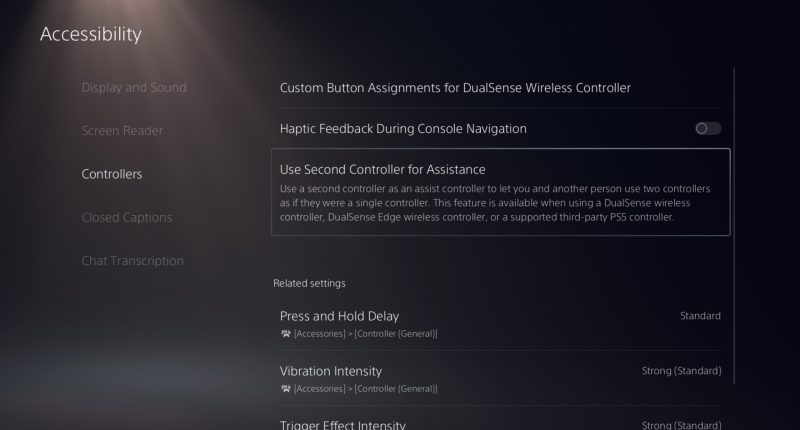SONY is finally fixing a PlayStation feature that has bugged gamers for years.
The Japanese tech giant has started rolling out a free update for PS5 consoles globally with a number of huge new features.
But the one most players are excited to see is the ability to switch off the annoying beep noise that blasts out when you turn the PlayStation device on.
There’s now a setting that allows you to mute the sound once and for all.
“All the married ps5 gamers gonna f***ing mute the ps5 beep today,” one user wrote on X, formerly known as Twitter.
“Something they wanted for so long finally an update to save the marriage.”


Another added: “TODAY IS THE DAY PEOPLE, PS5 update comes so you can officially mute the beep sound. Millions of lives will be saved!”
The large update also includes support for Dolby Atmos, so gamers can enjoy a superior sound experience with soundbars and home theatre systems.
This will benefit apps like Netflix once they’ve been updated separately too.
Elsewhere, even more Android devices can now use PS Remote Play to stream games from their PS4 or PS5 console.
Most read in Gaming
It’ll work on telly sets running Android TV OS 12.
Gamers in the UK and US gain extra voice command options as well.
These include “Hey PlayStation, help” and “Hey PlayStation, what’s new?”.
Another big addition is the ability to use a second controller for assistance.
“You can now assign a second controller to one account as an assist controller, and use two controllers to operate your PS5 console as if you were using a single controller,” Sony explained.
“This feature introduces a new way for you to enjoy games collaboratively with others or help a friend or child navigate a particularly challenging section of a game.”
How do you mute the start beep on PS5?
To mute the beep sound on your PS5, start by going to Settings.
Select System and you should see a Beep Sound option.


You can choose to adjust the Volume.
Or you can turn on Mute Beep Sound.
Where to buy video game gift cards

Read on and find out where to buy gift cards for all your favourite games
We pay for your stories! Do you have a story for The Sun Online Tech & Science team? Email us at [email protected]
This post first appeared on Thesun.co.uk