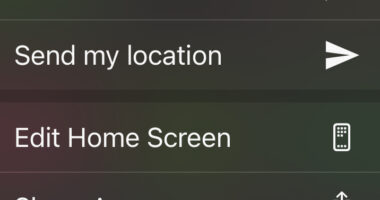A SMALL adjustment can make it feel like your Playstation 5 console just received an upgrade.
It is super easy to implement and is a normal PS5 setting – it’s just a matter of knowing the benefits that come along with it.
Seasoned gamers may even not be aware of the perks that come with it.
The adjustment can be done through a “hidden button.”
The hidden button is the power button and putting your Playstation on “Rest Mode” instead of completely powering it off.
Here is a breakdown of the benefits and how to turn on Rest Mode, per Wired.
REST MODE
You can turn on rest mode by pressing the Playstation power button and choosing the Power icon.
Your PlayStation 5 will not be fully operating but will still have some functionality in rest mode.
This allows the system to have just enough power to catch up with stuff in the background.
You can tweak what Rest Mode does in Settings > System > Power Saving > Features Available in Rest Mode.
Most read in Gaming
THREE PERKS
There are three major perks that come with putting your PS5 into rest mode.
This includes charging any controllers that are plugged in.
Along with allowing you to use the PlayStation app to control the console instead of a fun changeup.
This also allows time for your console to download any updates.
OTHER PS5 TIPS
First, the joypad microphone is set to always automatically be turned on, which can drain the battery over time.
To save your controller’s battery, it is best to adjust this.
You want to go to Sound > Microphone > and then Microphone Status When Logged In.
From there, you want to mute the microphone.
Second, using the microphone on your DualSense controller will also interrupt the controller’s adaptive triggers and make them go into a weak setting.
For those looking for the full DualSense experience, it is recommended to turn the microphone off and use a different mic instead.
Next, you can save your controller’s battery by setting up an idle timer.


Your controller is set to never turn off even when idle and this drains the battery.
To change this, go into settings, click on Power Saving, and set the controller idle time to 10 minutes, 30 minutes, or 60 minutes – depending on what you prefer.