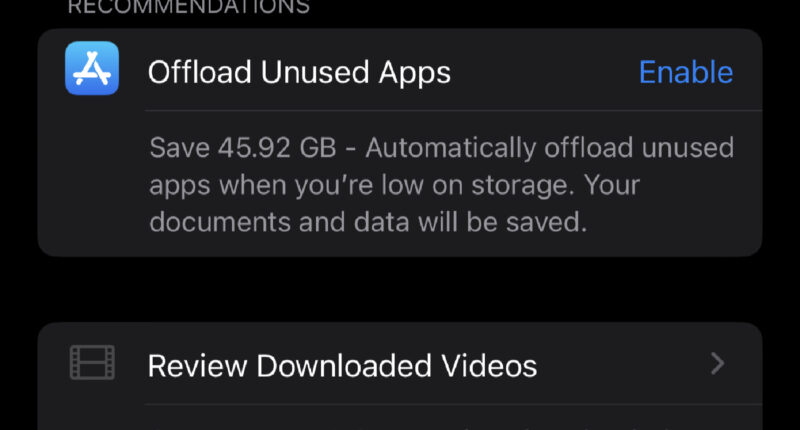A SIMPLE mistake might be causing your iPhone to slow right down.
An official Apple memo reveals how iPhone performance can be hampered by a surprisingly fixable problem.
It’s all linked to your iPhone storage, and how much you have free.
Apple revealed that if you don’t have enough spare storage on your device, its performance can suffer.
So if you’ve got too many photos and videos (or apps) clogging up your device, it could make your iPhone slower.
“For best performance, try to maintain at least 1GB of free space,” Apple advised.
“If your available storage is consistently less than 1GB, your device might slow down as iOS or iPadOS repeatedly makes room for more content.”
You can check how much device storage you’ve got left by going into Settings > General > iPhone Storage.
The problem occurs because of how iOS handles your storage when you have packed it full of files.
“If your device is low on storage, iOS or iPadOS automatically frees up space while installing an app, updating iOS or iPadOS, downloading music, recording videos, and more,” Apple explained.
Most read in News Tech
“iOS or iPadOS only removes items that can be downloaded again or that aren’t needed anymore.”
Thankfully this is an easy problem to solve.
In fact, Apple will typically recommend one-tap fixes to free up storage in Settings > General > iPhone Storage.
For instance it may recommend you review downloaded videos or offload unused apps.
You can also delete duplicate images in your Photos app.
At the bottom of the page, you’ll find a list of apps taking up the most space.
That way, you could manually delete apps that you don’t really use – but that take up a lot of storage.
You might find that some games take up huge amounts of space.
And some apps that should be small can take up loads of storage if they let you download offline content.
This might be true of an app like Spotify, Netflix, or YouTube.
Similarly, chat apps like WhatsApp where media files are regularly sent can also take up large amounts of space.
One option for apps you don’t really use often is to offload it.


This frees up storage used by the app but retains its documents and data.
That way it’s very easy to reinstall the app when you need it – but you don’t have to hand over permanent space to it.