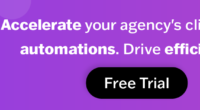IPHONE users have just been informed of several cleaning hacks that can clear out the gunk from your device.
Over time, your iPhone’s speakers can get filled with dirt, dust, and debris.
This can make sound and music appear muffled or even make it difficult to hear anything at all.
If you’re experiencing this, don’t fret, there are a few simple hacks you can try that can clean your iPhone speaker.
TOOTHBRUSH
You may not know this, but you can a toothbrush – or any soft brush – to gently remove dirt from your iPhone’s speakers.
However, be careful to brush from an angle so as to not push the debris further inside.
This works best on the earpiece speaker located at the top, front of your iPhone.
COTTON SWAB
One of the best ways to keep your iPhone’s speakers clean is via a cotton swab.
Because cotton swabs are soft, they shouldn’t damage your device’s speakers.
For the best results, remove your iPhone’s case so that you can easily reach more of your device’s speaker grille.
Most read in News Tech
“Point a cotton swab straight over the speaker holes and gently apply pressure to ensure it collects all the debris clogged inside,” Makeuseof.com explains.
“Slowly roll the cotton back and forth over the mesh,” it added.
TOOTHPICK
Using a toothpick can help you go even deeper into the speaker’s grille.
However, you need to be careful because the toothpick could damage the inside of the speaker if you’re too aggressive.
“To do this, point the toothpick at each speaker opening while being gentle,” Makeuseof.com said.
“Then slowly slide the toothpick over each gap, scratching it lightly, and pull it out,” it added.
PAINTER’S TAPE
Using painter’s tape can help eliminate dust from not just your device’s speaker, but all over the device.
To try this method, cut off a small piece of tape and roll it into a cylinder shape, with the sticky side out.
Next, place the tape inside the iPhone speaker and try to collect as much debris as you can.
AIR BLOWER
Last, you can try a soft tip air blower to clean out your iPhone’s speakers.


This can be effective in clearing out remaining debris after trying the aforementioned methods.
However, you can also try this method on its own if you don’t feel comfortable using the more aggressive ways.