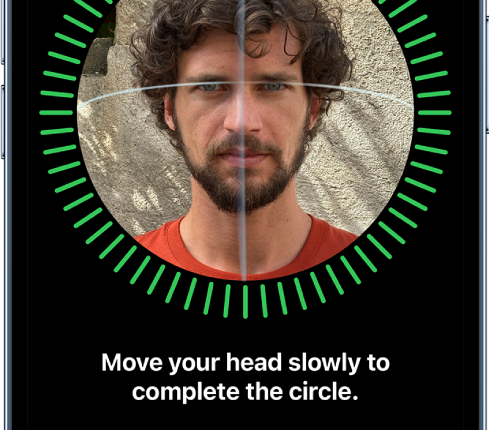MAKE sure you have the best iPhone settings to stop someone from secretly unlocking it.
There’s a key setting that Apple has included on every iPhone with Face ID that can keep you safe.
Face ID is an ultra-secure method of unlocking your iPhone that involves scanning your face with lasers.
It’s extremely securely with a one-in-a-million chance of making a mistake, according to official Apple estimates.
But you’ve got the best chances of staying safe if you have an important setting called Attention Aware.
If you’ve ever turned this off, it could be a problem for you.


Note: if you turn VoiceOver on when you first set up an iPhone, Attention Aware will be switched off by default.
“For additional security, Face ID is attention-aware,” Apple explained.
“It unlocks iPhone only when your eyes are open and looking at the screen.
“iPhone can also reveal notifications and messages, keep the screen lit when you’re reading, or lower the volume of alerts.”
Most read in Tech
If you turn off Attention Aware, your iPhone can be unlocked even if you’re not directly looking at it.
This could be exploited by someone nearby to unlock your iPhone without you necessarily realising.
It’s an unlikely problem, but it’s best to keep Attention Aware switched on to stay totally safe.
Thankfully it’s very easy to check – and it’s usually on by default anyway.
Go to Settings > Face ID & Passcode.
Then make sure that you’ve got Require Attention for Face ID turned on.
You should also ensure that Attention Aware Features is switched on too.
In an official memo, Apple notes: “Requiring attention makes Face ID more secure.”
You can edit these features in the Settings app at any time.
Face ID explained
Apple’s Face ID for the iPhone is probably the most well-known facial recognition system, and it’s not massively complicated.
Here are the steps your phone takes:
- The phone will use various sensors to work out how much light it needs to illuminate your face
- It then floods your face with infrared light, which is outside the visible spectrum of light
- A dot projector will produce more than 30,000 dots of this invisible light, creating a 3D map of your face
- An infrared camera will then capture images of this dot pattern
Once your phone has all that info, it can use your face’s defining features – like your cheekbone shape, or the distance between your eyes – to verify your identity.
It computes a score between 0 and 1, and the closer it is to 1, the more likely it is that your face is the same as the one stored on your iPhone.


Apple says there’s a one-in-a-million chance of someone else getting into your iPhone with Face ID, although the system has been tricked with twins.
Still, it’s arguably better than the alternative: Apple’s Touch ID fingerprint scanner has a one-in-50,000 chance if being fooled.