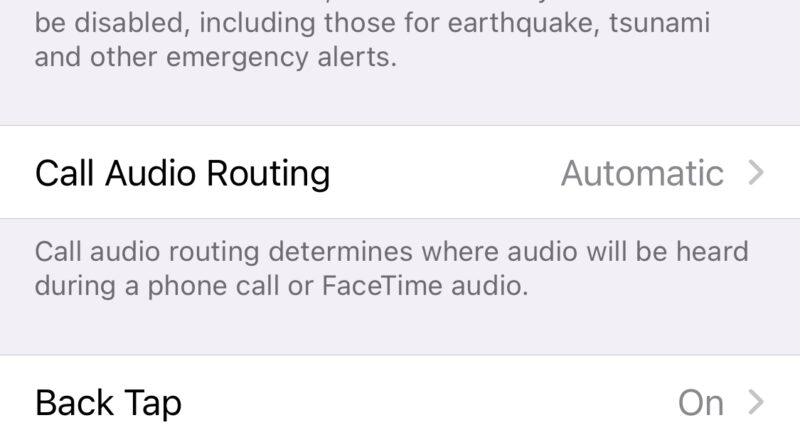SNAPPING a quick photo of something incredible depends on you launching the camera in an instant.
But by the time you’ve unlocked your handset, searched for the Camera app and tapped it, the moment may have passed.
Thankfully there’s a little-known iPhone hack that can help you out.
The Apple logo on the back of the device can act as a button for actions such as taking a screenshot or opening the camera.
It’s called “Back Tap”, and it was introduced with the iOS 14 software update rolled out to iPhones in 2020.
You can activate Back Tap by digging through your iPhone settings.


How to use Back Tap on iPhone
To turn on the feature make sure you’ve updated to iOS 14 or later. To do that, go to Settings > General > Software update.
Then go to your Settings app.
Scroll down and tap “Accessibility” and then hit “Touch”.
Then scroll down to “Back Tap”.
Most read in Tech
You’ll have the choice to turn on “Double Tap” or “Triple Tap”.
Whichever you select gives you the same options.
Tap to see which features you can now control with either a double or triple tap on the back of your phone.
They include opening the camera app, taking screenshots, turning the volume up or down, magnifying, scrolling and more.
For example, if you wanted to use a Double Tap to take screenshots, click the “Double Tap” option and then tick “Screenshot”.
Now you should be able to take a screenshot just by tapping the back of your phone twice.
Bear in mind that this feature might not work if you have a thick phone case.
You can switch the features Back Tap controls or turn it off anytime by using the same steps above.