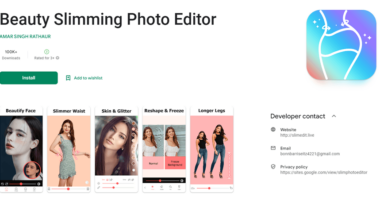YOU might be needlessly wasting storage space on your iPhone.
Needless to say, iPhone storage is extremely valuable – so it’s important to avoid squandering it.
One top tip is to use Apple’s Photos app feature to remove duplicate images.
This will automatically detect duplicate photos and give you the chance to remove them.
It’s a new feature that was only made available in iOS 16.
So first go to Settings > General > Software Update and make sure you’re using the latest iOS version.


It’s very likely that you’ve got a bunch of duplicate images in your camera roll.
But manually tracking them down would take an age, so let your iPhone do it for you.
To find them, first open the Apple Photos app.
Then go to Albums at the bottom, and then scroll down until you see Duplicates at the bottom.
Most read in Tech
This is a special folder that lets you review all duplicate media.
You can review each one and tap Merge to clear any duplicate images or videos.
It’s also possible to bulk-merge by tapping Select at the top, then Select All, and then Merge.
Unsupported iPhones
Sadly, it’s possible that you might not be able to upgrade to iOS 16 and access this feature.
If you can upgrade to iOS 16 then you’re fine, but anyone with a very old iPhone model will miss out.
Here’s a list of all the iOS 16 supported devices:
- iPhone 14
- iPhone 14 Plus
- iPhone 14 Pro
- iPhone 14 Pro Max
- iPhone 13
- iPhone 13 mini
- iPhone 13 Pro
- iPhone 13 Pro Max
- iPhone 12
- iPhone 12 mini
- iPhone 12 Pro
- iPhone 12 Pro Max
- iPhone 11
- iPhone 11 Pro
- iPhone 11 Pro Max
- iPhone Xs
- iPhone XS Max
- iPhone XR
- iPhone X
- iPhone 8
- iPhone 8 Plus
- iPhone SE (2nd generation or later)
Not being able to get the latest iOS means you’ll lose access to the most up-to-date security fixes.
These are vital patches that close holes used by hackers to access your systems.


So using a very old iPhone that can’t be updated could put you at risk.
If you can’t update to iOS 16, consider upgrading your iPhone sooner rather than later.
Best Phone and Gadget tips and hacks

Looking for tips and hacks for your phone? Want to find those secret features within social media apps? We have you covered…
We pay for your stories! Do you have a story for The Sun Online Tech & Science team? Email us at [email protected]
This post first appeared on Thesun.co.uk