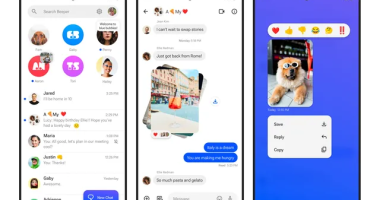PEOPLE are only just noticing a game-changing iPhone trick that fixes your mobile’s most annoying feature.
And it’s a simple four-step process that only takes a matter of seconds.
It can be so frustrating when you’re outside on your iPhone, and the sun comes out – because your mobile automatically dims its screen.
It becomes difficult to see anything on the phone – including where the brightness dial is to turn it back up.
But one TikTok user has now revealed a tip that you can use to stop that happening.
They captioned the clip: “Here’s how you change the most annoying thing on an iPhone.”


In the video, posted by iStyle Beirut, they explain that you go to the settings app, select accessibility and then click face ID and attention.
The person then selects attention awareness features, and turns it off.
They said: “It’s the setting when you are outside playing games and your iPhone brightness goes down.”
And wrote: “This is a solution to fix it!”
Most read in Tech
It comes as another TikTok user shared an easy iPhone hack to switch off an annoying pop-up.
One clever TikTok user revealed the hack to fellow iPhone users in a viral clip.
A genius Siri hack that every iPhone user should know was also recently revealed.
Even long-time iPhone owners won’t know all of the secret Siri commands on offer.
Meanwhile, millions of iPhone owners were warned they are making a huge Home Screen mistake.
And, the phone owners were also recently urged to check settings – or risk major catastrophe.