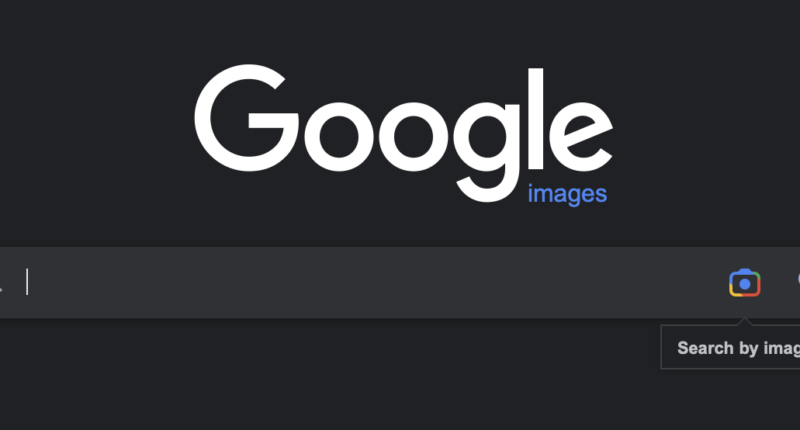GOOGLE offers a free tool that can save you from a dangerous scam online.
It’s essential that web users know about it: it could come in handy one day.
The feature is called Reverse Image Search, and it’s a seriously powerful tool offered free of charge.
All you need is a web browser and an image.
The Google tool lets you search for an image to find other places where it’s uploaded on the web.
This can help you identify re-used images that may be used as part of a costly con.


There are lots of ways that re-used images can be used to scam you.
It’s possible that someone trying to sell you a product may have stolen one from Google Images, social media or another website.
If you’re buying something like an iPhone or PS5, there are millions of photos online – manually tracking down a fake would be near-impossible.
Or maybe the scammer themselves is using a photo of someone else to impersonate them.
Most read in Tech
This is common among “catfish” scams on dating apps like Tinder, where users steal photos from someone else to hoodwink others.
These “romance scams” can also take place on other apps, including messaging services like WhatsApp or Facebook Messenger.
Reverse image search can also be used on your own selfies – as a way to identify if someone else is using your photos.
Whatever your reason for wanting to check up on an image, it’s easy enough to do.
How to use Google Reverse Image Search
The easiest way to do a reverse image search is simply to head to Google.
Specifically, you need to navigate to https://images.google.com.
Now look at the search bar for the camera icon and tap it (hovering should say Search By Image). This option may also appear for you on the regular Google search bar.
Google will present you with two options.
The first is to simply upload a photo from your device that you’ve already got saved.
Alternatively you can paste a direct image link into the box.
To get one of those, right click a photo that you’ve seen and choose to Copy Image URL. You could also open the window in a new tap and copy its URL from the address bar.
Once you’ve entered an image, hit Search.
You’ll now be able to find the image source, as well as seeing where else a photo has been used.
It’s possible to follow a re-used image through to any websites where it’s been uploaded.


You can do this as often as you like, totally free of charge.