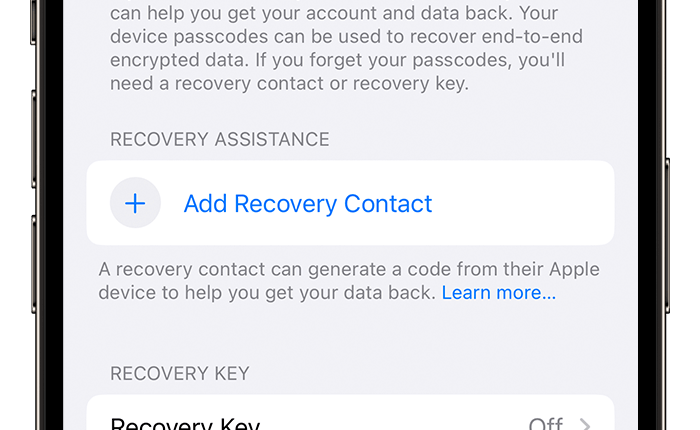AN IPHONE “key” can save you from a hacking catastrophe – and that’s not all.
Once you unlock it, the “key” also has the power to get you back into your account if you ever lock yourself out.
It’s called an Apple Recovery Key and it’s designed to boost your security.
You can generate a Recovery Key for free, and it only takes a few seconds on your iPhone.
The Recovery Key is a totally random 28-character code that you’re supposed to keep in a safe place.
“For additional control over your account security, you have the option to generate a recovery key that helps you reset your account password or regain access to your Apple ID,” Apple said.
“You can reset your account password by either entering your recovery key or using another device already signed in with your Apple ID.
“To ensure you have access to your account, you are personally responsible for maintaining access to the recovery key and your trusted devices.”
If you create a Recovery Key, the normal Account Recovery process is switched off.
So while it’s more secure, you’ll need to make sure you don’t lose the Recovery Key.
Most read in News Tech
Keep it in a safe place – and consider having multiple copies in more than one place.
It’ll give you access to your account if you’re ever hacked and lose access.
A hacker stealing your Apple ID can be immensely dangerous.
They could access iCloud back-ups of your texts, emails or photos.
This info or content could be used to extort, blackmail or defraud you.
Similarly, hackers could run up fraudulent charges on your account.
So regaining access to your account quickly can save you from a hacking nightmare.
How to generate an Apple Recovery Key
You’ll need to be using a trusted device signed in to your Apple ID.
Go to Settings > [Name] > Password & Security.
You may be prompted to enter your Apple ID password.
Now tap Recovery Key and slide to turn it on.
Tap Use Recovery Key and enter the passcode for your device.
Now write down your Recovery Key and keep it in a safe place.
Confirm the Recovery Key by entering it on the next screen.
“If you forget your Apple ID password, you can try to regain access using your trusted device protected by a passcode,” Apple explained.


“Or you can use your recovery key, a trusted phone number and an Apple device to reset your password.
“Make sure the device is running iOS 11 or macOS High Sierra or later, and make sure you enter the complete recovery key including upper-case letters and hyphens.”