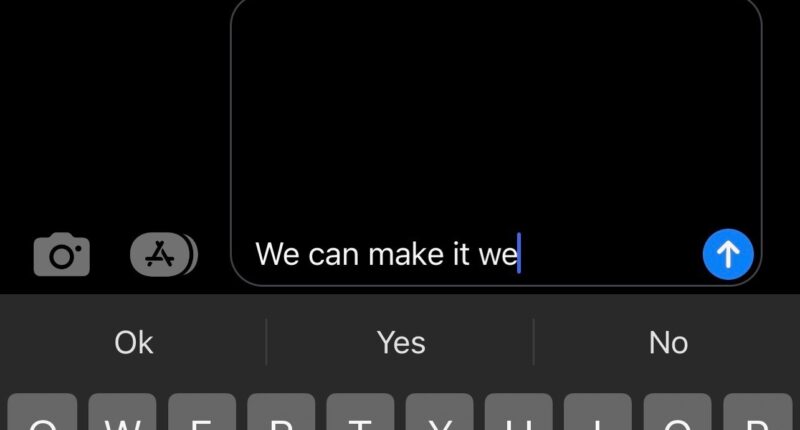Never have I ever talked about my crush to my friends only to have my Apple Watch dictate what I said and text him our conversation.
By the rules of the classic five-finger party game Never Have I Ever, if someone ever got this specific with their prompt, I’m probably the only one in the world who would have to put their finger down.
If your biggest fear is your friend finding out that you were talking about them behind their back (even if it was in a positive light), beware that I’ve found something that tops that.
I knew about the dictation feature available on Apple technology, which enables you to dictate any text from anywhere, at any time.
What I didn’t realize was that it meant literally any time.
Imagine talking to your friend about your crush, and your brand new Apple Watch (that you have no idea how to use), sends them exactly what you’re saying.
Well, that horror story happened to me. Here’s how.
It was just your average girls’ night before heading out. We were pregaming, gossiping, and talking about our past, present, and future.
We chatted about all aspects of life, not just boys.
All was normal until it heard me. It, meaning, Siri. My Apple Watch. My new arch-nemesis.
Most read in Phones & Gadgets
At first, I thought it was weirdly coincidental that he happened to text me while that conversation was happening.
But that’s when I opened my phone to see what he said. One word, and that’s when my heart sank: “What?”
At that moment, I knew.
My Apple Watch had just dictated my conversation and texted him what I was saying.
The only thing keeping me sane was the fact Siri only picked up a single phrase: “Who Snapchat me here and there.”
Mortified, I shot off a quick response. What would he think I was talking about? Would it affect anything between us?
I mean, he laughed. At least, I hope his “Hahaha” was real.
Moral of the story: it might be time you turn off the dictation feature on any Apple product, not just your watch.
It could save you from loads of embarrassment.
Because when I opened up these messages to tell the story, it started doing it again. But this time, from the iPhone.
The U.S. Sun has reached out to Apple for comment.
How to stop Apple Watch from texting people
According to an Apple Watch discussion forum, you may need to turn Siri on and off again.
You’ll need to go on your Apple device that is connected to the Apple Watch whether it be an iPad or smartphone.


Open Setting and then click General.
Then select Siri and disable it before enabling it moments later.