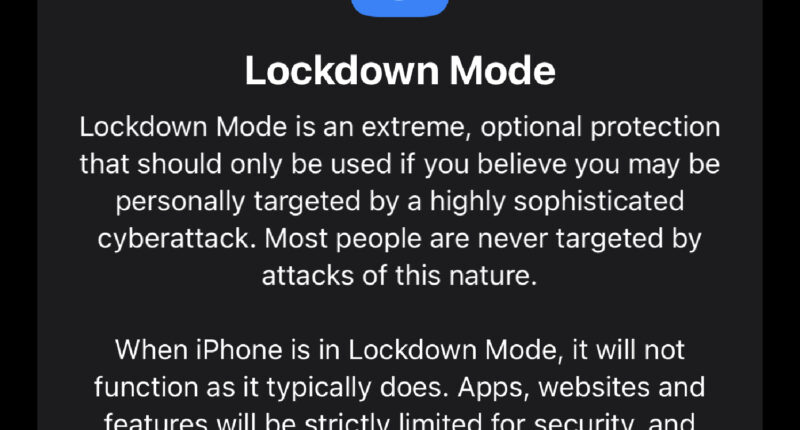YOUR iPhone has a special mode that can help to keep you safe online.
It’s used to defend yourself when you think you’re being targeted by hackers.
Being victimised by hackers is very serious, and it’s not always easy to know what to do.
But cyber-experts have urged iPhone owners to learn all about Lockdown Mode.
This is a special feature added by Apple in 2022 to defend yourself against the most serious hack attacks.
“Familiarise yourself with Lockdown Mode,” urged Chris Hauk, a Consumer Privacy Advocated at Pixel Privacy.


“Which can shut off several features known to be used by spyware if you think you’re the target of such an attack.
“It limits who can contact you, blocks email attachments, disables link preview in messages, and disables certain web features known to be used by bad actors.”
It’s not worth having Lockdown Mode on all of the time, unless you’re a high-risk individual.
But it may be worth activating if you think you’re being specifically targeted.
Most read in Tech
To turn it on, go into Settings > Privacy & Security > Lockdown Mode.
Then tap Turn On Lockdown Mode.
You’ll need to restart your device for the settings change to take effect.
And you can turn Lockdown Mode off by following the same steps above.
What else can you do?
There are some other keys bits of cyber-advice that iPhone owners should follow.
“Always keep Automatic Updates turned on,” Chris told The Sun.
“This ensures your device is running the latest version of iOS, which will include fixes for any privacy or security holes that have been discovered since the previous update.
“Go to “Settings” -> “General” -> “Software Update” -> “Automatic Updates” to enable this feature.”
You can also use Safety Check to make sure you’re not sharing any private info with others.
“Familiarise yourself with the “Safety Check” feature in iOS 16,” Chris explained.
“Safety Check allows users to review and reset the access they’ve granted to other users.
“Here, they can reset privacy permissions for apps and can restrict Messages and FaceTime to their device.


“This feature can be particularly handy for victims of domestic abuse.”
Best Phone and Gadget tips and hacks

Looking for tips and hacks for your phone? Want to find those secret features within social media apps? We have you covered…
We pay for your stories! Do you have a story for The Sun Online Tech & Science team? Email us at [email protected]
This post first appeared on Thesun.co.uk