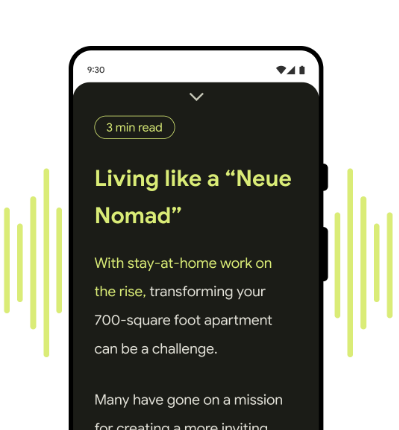GOOGLE has introduced a ‘game-changing’ Gmail feature that means users never have to read an email again.
The Reading Mode feature essentially gives Gmail the ability to speak the text of an email aloud to the user.
Reading Mode is a Google app has been around since 2022.
It is intended for users with accessibility needs, as it not only reads aloud but removes distractions from web pages.
However, it was recently discovered that Reading Mode is now compatible with some Gmail emails, as well as Threads and X (formerly Twitter) posts.
Although Google has warned that it may not work with all emails and social media platforms for now.
READ MORE ON GMAIL
It’s unclear how long Reading Mode has been compatible with Gmail, but it can take the pain out of reading lengthy emails, according to Android Police founder Artem Russakovskii.
“Reading Mode is incredible! Not only it makes any articles, posts super readable on a a Pixel but it can read the text out loud like a podcast,” one Reddit user wrote.
“Absolute game changer IMO [in my opinion]. Worth giving it a try.”
Another wrote: “I use this while driving sometimes. Just have it read Wikipedia pages, it’s like a podcast.”
Most read in Phones & Gadgets
Fans of the app are calling for it to be built into Chrome on Android.
Apple has a similar read-aloud feature built into its Safari browser.
It’s important to note that this feature currently only works on Android phones, including Pixel, Samsung and OnePlus handsets.
There’s no sign on whether this will ever roll out to iPhones.
How to use Reading Mode in Gmail
First, you’ll need to install the Reading Mode app on your Android device.
From there, you can add it to your Quick Settings menu above your notifications – or create a Shortcut around it.
Next, choose your preferred action to activate Reading Mode — for example, holding the volume keys or the two-finger swipe.
Then you should be ready to go.
Google has more information on how to add Shortcuts on your Android phone here.