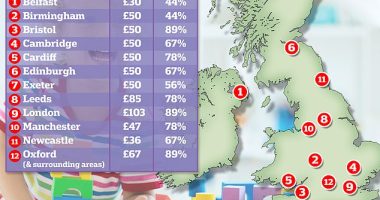How do you log in to Universal Credit?
Universal Credit claimants can see their online account by logging in via the gov.uk website.
You’ll need your username and password – which are the same ones you had to set up when you first applied for benefits.
If you have forgotten your login details, you can put in a request to reset your username or password by entering your email address.
If you have an online Universal Credit account, you can also sign in via gov.uk verify.
In a worse case scenario, you can always try calling the Universal Credit helpline on 0800 328 5644 (Textphone: 0800 328 1344).
You can also get in contact via NGT text relay on 18001 then 0800 328 5644.
There’s a Welsh language helpline available on 0800 328 1744 too.