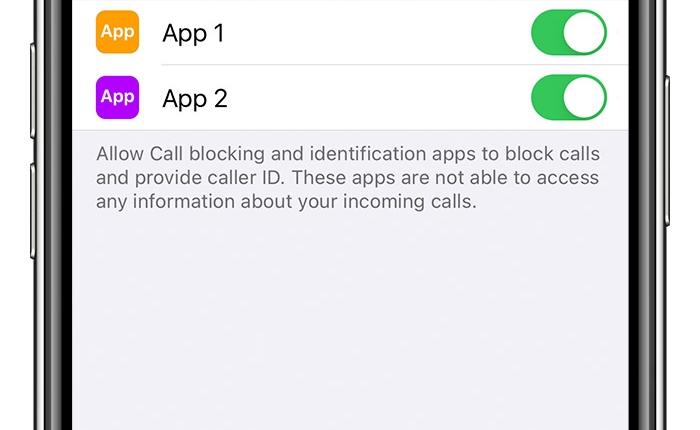MILLIONS of iPhone owners are missing out on a genius tool to filter out spam calls.
It’s an often overlooked feature that can save you from a world of smartphone suffering.
Apple has created an iPhone feature called Call Blocking & Identification.
It lets you download apps that maintain giant lists of known spam callers.
You can then go into your iOS settings and activate those app lists on the Call Blocking tool.
And it means when a known spammer tries to call you, their number will be blocked.
You can even download multiple apps with this feature to make sure that you’ve covered.
“When you receive a call, your device checks the caller’s number and compares it to the list of phone numbers in your third-party spam apps,” Apple explained.
“If there’s a match, iOS displays the identifying label chosen by the app, for example Spam or Telemarketing.
“If the app determines that a phone number is spam, it may choose to block the phone call automatically. Incoming calls are never sent to third-party developers.”
Most read in News Tech
To find spam call blockers, just go into the App Store and search for “call blocking”.
Make sure to check reviews (including on the App Store) to make sure they’re good apps.
Then tap three times to find the feature: Settings > Phone > Call Blocking & Identification.
This is where you can toggle your chosen spam-filter apps on or off.
If you change your mind about a spam app, simply remove it.
Fight the spam!
Of course spam call filtering isn’t your only option.
There are two other tricks in your arsenal to fight against spam calls.
The first is simply blocking numbers.
You can block any phone number that is spamming you with annoying calls.
Just tap the “i” icon next to any number in your Favourites, Recents, or Voicemail.
Then tap Block This Caller.
You can manage these blocked contacts at any time by going into Settings > Phone > Blocked Contacts > Edit.
A second option is to turn on Silence Unknown Callers.
This will simply block phone numbers that you’ve never been in contact with (or who aren’t in your contacts list).
These calls will be sent straight to voicemail and appear only in your recent calls list.
To turn it on, just go to Settings > phone and tap on Silence Unknown Callers.
You can then switch the toggle to the on position.
Read More on The Sun
It’s possible to change this at any time.
And remember: make sure important contacts are saved otherwise you might miss their calls.