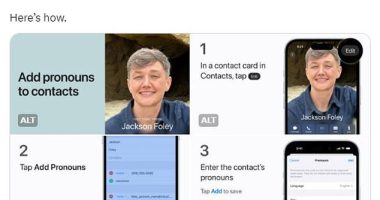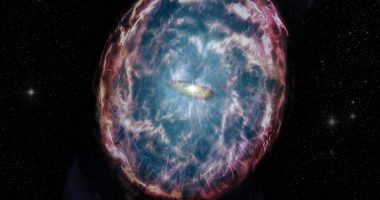NOW that Apple has rolled out its new iOS 17, there are a raft of new iPhone features to discover.
If you’re eligible for the latest big iPhone update, then it turns out you are now using Siri, iMessage and Safari all wrong.
Siri lists
Siri has gained a major upgrade in iOS 17, which saves iPhone users tons of time.
While you can now just say “Siri” instead of “Hey, Siri”, users may also ditch the “and’s” when giving the voice assistant a list of tasks.
When giving Siri multiple chores in quick succession, users no longer need to address the assistant more than once.
Just say “Siri” and outline your commands in a bullet-point-style list.


Don’t link them with “and”, otherwise Siri will get confused.
Check-ins
Apple’s native messaging app has also welcomed a new potentially lifesaving new feature called Check In.
The feature alerts trusted contacts when iPhone users have reached a destination safely.
“If you stop making progress, it checks in with you, and if you don’t respond, it shares helpful information with your friend, like the location, battery level and mobile service status of your iPhone,” according to Apple.
Most read in Phones & Gadgets
To use it, open the messages app on your iPhone and tap the pen and paper icon at the top of the screen.
Then, add a recipient or select an existing conversation.
Next, tap the plus icon > More > Check In > Edit > then click one of the following:
- When I Arrive: Specify your destination, how you’re traveling (driving, transit, or walking), and add extra time if needed.
- This will monitor your journey and notify your friend or family member when your iPhone has stopped moving for an “extended period of time” or if it “doesn’t reach your destination as expected.”
- After a timer: Specify a period of time—for example, if you’re meeting someone new.
- If you don’t end the Check In before the time you set, the feature will notify your friend.
Secret Safari tabs
iPhone users can now hide their cheeky Safari searches behind a passcode or face ID.
Safari’s Private Browsing feature lets users surf the web without their browsing history or cookies being saved.
It stops iPhone owners from being caught out by any embarrassing searches that may appear in the search bar of a regular Safari browser.
These private searches don’t automatically disappear when the browsing session is over.
They live in Safari unless you close them, like normal tabs.


But iOS 17 has made sure these private tabs stay personal rather than public.
To place a lock on the Private Browsing section of Safari, cimply go into Settings > Safari > turn on the toggle for Require Face ID to Unlock Private Browsing.
Best Phone and Gadget tips and hacks

Looking for tips and hacks for your phone? Want to find those secret features within social media apps? We have you covered…
We pay for your stories! Do you have a story for The Sun Online Tech & Science team? Email us at [email protected]