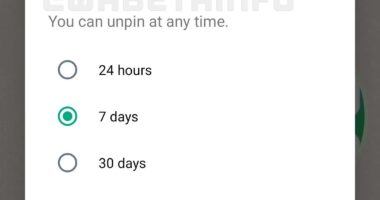MILLIONS of new iPhone models come with a bonus button that has some powerful perks.
The Apple feature is called the Action Button, and it’s customizable enough to do just about anything you like.
Apple included the Action Button on its new iPhone 15 Pro and iPhone 15 Pro Max from 2023.
And users are split over what the best use for it is.
Apple explains, “iPhone 15 Pro and iPhone 15 Pro Max have an Action button in place of the Ring/Silent switch.
“You can choose which function you want the Action button to perform when you press it. Because the button is so accessible, it’s useful for actions you perform often.
Read more on iPhone
“It’s easy to change the action when you decide you want to use it for a different function.”
ACTION!
In a Reddit thread, one user said they use it to identify music playing nearby.
They wrote, “I’ve been using it for Shazam and it hasn’t changed since. I don’t think I can give it a better use than that one.”
“I use it for the photo camera. I often use it, quite handy in some situations,” another offered.
Most read in News Tech
“To quickly open Notes and type in,” another suggested.
“I use a Shortcut to start a text message to my wife. When I push the button it starts a new message and pops up the keyboard,” one creative user said.
“I click the microphone icon to input the message and click on send.”
And one uses it for the old button’s purpose, which was silencing the iPhone, “Silent mode. I use it a lot throughout the day.
“Wish there were customization options for a double click, that’d make it heaps more useful for me.”
iPhone tricks to try today
Here are some of the best…
- Typing cursor – When typing, hold down the space bar to turn your keyboard into a trackpad, letting you move around words and sentences more easily
- Close all Safari tabs – To do this in one go, simply hold the overlapped squares in the bottom right-hand corner, and press close all tabs
- Delete lots of photos quickly – Hold down on a photo and then drag your finger diagonally in Photos to select lots of images at once, then hit delete
- Convert currency quickly – Swipe down from the top of your Home screen, then tap in the bar and type a currency (like €200) and it will automatically covert to your local currency
- Check if you’re due a battery upgrade – Batteries inside smartphones degrade over time. Just go to Settings > Battery > Battery Health, and check out the Maximum Capacity reading. Generally a battery is considered worn when you’re down to 80% capacity. If you’re below, you can buy a battery swap from Apple
- Move apps around faster – Hold an app until it starts wiggling, then (while still holding) tap other apps, causing them to stack so you can move them around easier
HOW TO CUSTOMIZE ACTION BUTTON
Changing what your Action Button does is extremely easy.
Just go into Settings > Action Button.
You can then swipe left and right between actions until you find one you like.
Some settings will also have a vertical swipe option (like the camera option).