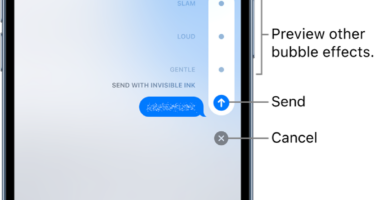YOUR iPhone has an amazing map trick that everyone should know.
It’s being shared on TikTok as a safety tip – and parents will definitely want to learn how to use it.
The feature is called Share ETA and it’s built directly into Apple Maps.
ETA stands for estimated time of arrival, which means this feature is all about improving safety on your journeys.
Activating it will send your friends or family a real-time tracker for your location.
And they’ll even be able to see your route – revealing if you’ve strayed from the fastest way home.


It’s a horrible thought, but abductions do happen – and your iPhone could help in a dangerous situation.
The trick was shared on TikTok by Apple expert Katarina Mogus, who regularly posts iPhone tricks under the handle @katamogz.
Her post on this important safety trick earned over 3,000 likes, and is a must-know hack for any iPhone owner.
“If you’re anything like me and forget to tell people that you made it to the destination safely, this is what you’re gonna do,” Katarina told her viewers.
Most read in News Tech
“In the Maps app, we are gonna click on the arrow then click on Share ETA.
“That person will be able to watch your trip.
“If you’re a parent, this is super easy for your kids to do so that you know that they got to the location safely.”
To get the feature, you’ll need to make sure your iPhone is running on iOS 13 or later.
The latest version of Apple’s iPhone software is iOS 15, so you should be fine.
But if you need to check, go to Settings > General > Software Update and install any available patches.
How to share ETA on Apple Maps with your iPhone
Open your Apple Maps app on an iPhone running iOS 13 or later.
Then begin a journey by choosing a destination and tapping Directions, then Go.
Now open the menu at the bottom by tapping the arrow in the bottom-right corner.
Then select Share ETA, which should be the second option down in the menu.
You can then share your location with recent contacts, and even multiple people at the same time.
If your chosen recipient isn’t in the recent list, you can tap Contacts to search for a specific person.
Then tap on the person to begin sharing.
You’ll be able to see an alert at the bottom of the screen reminding you that you’re sharing your location – and how many people you’re live-reporting to.
You can tap a person’s icon to stop sharing location with them.


This is a great trick that can give you and your family peace of mind.
If you feel like you’re in danger, you can also use the iPhone’s “five click” trick to contact the emergency services.
Best Phone and Gadget tips and hacks
Looking for tips and hacks for your phone? Want to find those secret features within social media apps? We have you covered…
We pay for your stories! Do you have a story for The Sun Online Tech & Science team? Email us at [email protected]
This post first appeared on Thesun.co.uk