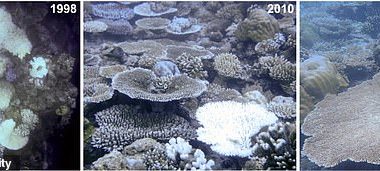A WI-FI expert has revealed a simple trick that you can do to get an instant router speed boost in just seconds.
If you’re getting bogged down by slow internet speeds, there are a number of handy actions to fix it that could save you a whole lot of time – and money.
Wi-Fi expert Erich Kron revealed to Readers Digest that a common reason you’re internet may be lagging is because other devices are interfering with your signal.
Nearby routers and other internet-connected devices are all competing for the same connection.
To tackle this, Kron recommends switching to other, less crowded channels on your Wi-Fi router.
To do this, all you need to do is go to your device settings and search online for the instructions for changing channels on your modem.
READ MORE ON WI-FI HACKS
The steps may vary depending on your service provider and hardware.
Any of the 11 available channels will be safe to use, but Kron recommends selecting channels 1, 6, or 11, which do not overlap with one another as other channels do.
Changing your wireless connection from 2.4GHZ to 5GHZ could also help because the latter is used much less often and therefore is less crowded, according to the Wi-Fi expert.
Another reason you’re internet may be painfully slow is because your router is infected with malware.
Most read in Tech
This can simply be prevented by protecting your Wi-Fi router and modem by making sure they are up-to-date with the latest software.
If your hardware is outdated, this can also lead to slow Wi-Fi.
It is advised that routers and internet modems are replaced every four to five years as this means you’re hardware will include the latest technology available.
If your router is in a bad spot, this can also significantly impact the strength and stability of your Wi-Fi signal which then in turn affects your internet speed.
Even factors such as walls, furniture, and floors can block or weaken the Wi-Fi signal in your home.
To combat this, simply find a space that is central, elevated, and away from any potential physical obstructions and large electronic devices.
But unfortunately, slow internet can be related to factors outside your control.
Network congestion during peak hours and having too many devices connected to your router at one time can cause your internet to lag.
While there is little that can be done to tackle this issue, internet users can attempt to arrange their work hours to avoid being online during the busiest times of the day.
Lastly, if all else fails, experts have suggested users switch their modems off and back on again – as this usually does the trick.
Routers and modems can run out of memory after a while, which slows down the system and causes it to lag.
So a quick reset tends to be the answer to many slow internet-related issues.
READ MORE SUN STORIES
Simply hold down the power button on your router and wait around ten seconds before switching it back on.
This handy advice comes after a tech expert revealed that households should check the position of their Wi-Fi router if they want to avoid a costly mistake.