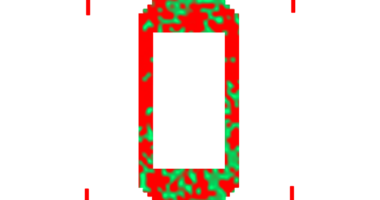ARE you looking for an easy guide on how to update your iPhone to the latest version of iOS?
The new iOS 14 software has been available since last year, so make sure you follow our guide to update your phone.
Before you update
Before any major iPhone update, you should make sure to back up your phone.
That’s because things can easily go wrong during an update, and you’ll want to avoid losing your precious data – like photos or videos.
To do this, simply head into the iCloud settings on your iPhone and turn on the ‘iCloud Backup’ feature.
Alternatively, plug your phone into iTunes and choose the ‘Backup Now’ option.
How to update iPhone wirelessly
The easiest way to update your iPhone is wirelessly – just follow these simple steps:
- Plug your iPhone into a power socket, and connect to a Wi-Fi network
- Tap Settings > General > Software Update
- Tap ‘Download and Install’
- Tap ‘ Download and Install’ to update immediately, or plug you phone in overnight to update automatically while you’re asleep.
- You may have to enter your passcode
If you don’t have enough space for the update on your phone, Apple may ask you if it can temporarily remove some apps from your phone.
But don’t worry: Apple will reinstall any deleted apps, including any data you had stored on those apps.
You may find that you don’t even need to update your iPhone, because there are no new software versions available.
But it’s worth regularly checking for new updates, because Apple often includes important security fixes that keep you safe from hackers.
If you’re using an old version of iOS on a device, you may be vulnerable to cyber-attacks, so it’s always best to install new updates as soon as they become available.
We pay for your stories! Do you have a story for The Sun Online news team? Email us at [email protected] or call 0207 782 4368 . We pay for videos too. Click here to upload yours.