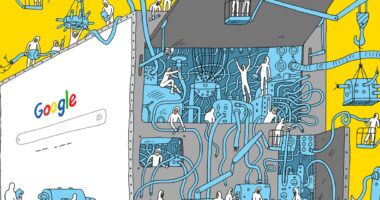THE IPHONE 12’s 5G capabilities were eagerly awaited but there’s still lots of reasons why you might want to turn 5G off.
These include saving your battery life and the fact you can’t use the 5G if you’re using dual SIM mode.
How to turn 5G off on iPhone 12
Go to your Settings and click “Cellular” or “Mobile Data” depending on whether you’ve got your phone sent up in American English or not.
Then click “Cellular Data Options” or “Mobile Data Options”.
Then tap “Voice & Data”.
You’ll need to switch off the default selected 5G Auto by tapping LTE.
This will make your phone only roam with 4G.
You could boost your battery by 20% doing this if you’re happy with slower browsing and downloading speeds.
Apple also has a new option called Smart Data Mode.
You need to follow the steps above to get to your “Cellular/Mobile Data Options” again and then click “Data Mode”.
Here you can choose between “Standard”, “Low Data Mode” and “Allow more data on 5G”.
You can click “Low Data Mode” if you’re looking to save on both data and battery.
iPhone tricks to try today
Here are some of the best…
- Typing cursor – When typing, hold down the space bar to turn your keyboard into a trackpad, letting you move around words and sentences more easily
- Close all Safari tabs – To do this in one go, simply hold the overlapped squares in the bottom right-hand corner, and press close all tabs
- Delete lots of photos quickly – Hold down on a photo and then drag your finger diagonally in Photos to select lots of images at once, then hit delete
- Convert currency quickly – Swipe down from the top of your Home screen (or swipe left to right on an iPhone X or later model), then tap in the bar and type a currency (like $200) and it will automatically covert to your local currency
- Check if you’re due a battery upgrade – Batteries inside smartphones degrade over time. Just go to Settings > Battery > Battery Health, and check out the Maximum Capacity reading. Generally a battery is considered worn when you’re down to 80% capacity. If you’re below, you can buy a battery swap from Apple
- Move apps around faster – Hold an app until it starts wiggling, then (while still holding) tap other apps, causing them to stack so you can move them around easier
In other news, Apple One, the tech giant’s big services bundle, has launched.
Samsung may be following in Apple’s footsteps and ditching free chargers and earphones from the box of its next smartphones.
And, the iPhone 12 has been labelled as the “the most durable smartphone ever” by researchers who conducted a drop test experiment.
What are your thoughts on the iPhone 12? Let us know in the comments…
We pay for your stories! Do you have a story for The Sun Online Tech & Science team? Email us at [email protected]
This post first appeared on Thesun.co.uk