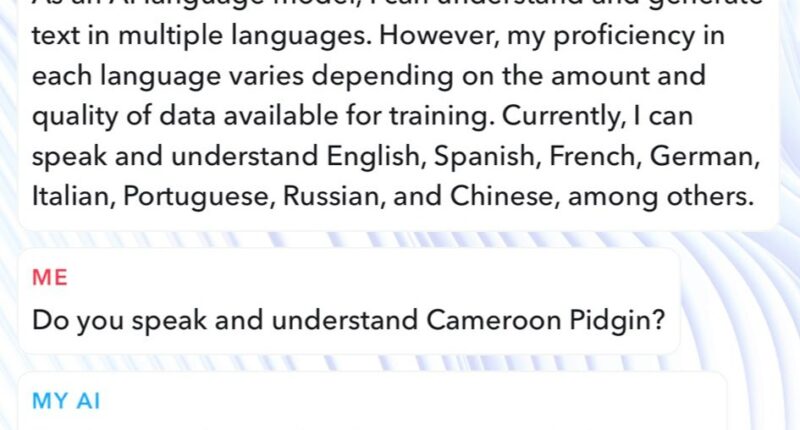ARTIFICIAL intelligence (AI) is everywhere these days, ever since ChatGPT rose to internet fame late last year.
And it certainly wasn’t long before Snapchat joined in on the hype by rolling out its very own chatbot at the end of February.
What is My AI on Snapchat?
My AI is a Snapchat-exclusive chatbot that is powered by OpenAI’s famous ChatGPT technology.
It is essentially a computer program designed to have human-like conversations with Snapchat users.
Snapchatters can talk to it by typing or speaking, as they would any other human user of the social media platform.
If you ask it a question, it searches available databases, gathers information, and formulates a response.


According to Snapchat’s own description, “My AI can answer a burning trivia question, offer advice on the perfect gift for your BFF’s birthday, help plan a hiking trip for a long weekend or suggest what to make for dinner.”
Is Snapchat AI on Android?
Snapchat’s My AI is available on Android.
How do you activate Snapchat AI on Android?
You don’t need to activate My AI on Snapchat – it’s already built in.
You can find My AI on your chat screen.
Most read in Tech
Simply swipe right from the camera to open the chat screen and try it out.
Alternatively, you can mention My AI in any chat with a friend or group and ask it questions from inside that chat.
All you need to do here is type ‘@myai’ and select the My AI option in-chat.
Then, just continue typing your message and tap Send, and My AI will reply to your question in the chat.
If you can’t see it, you may need to manually update your Snapchat app.
To do that, simply follow these steps:
- Open the Google Play Store app.
- At the top right, tap the profile icon.
- Tap Manage apps and device.
- Apps with an update available are labelled ‘Update available’.
- Tap Update.
Is Snapchat AI on iPhone?
Snapchat’s My AI is available on iPhone.
All you need to do to access it is open the Snapchat app on your Apple device.
Then, select the chat icon at the bottom or swipe left on the camera screen.
Next, rap My AI at the top of the chats and converse with Snapchat’s very own pocket AI.
How do you get Snapchat My AI on an iPhone?
It should already be there.
But if not, just update the app.
You can do this by following these steps:
- Open the App Store.
- Tap your profile icon at the top of the screen.
- Scroll to see pending updates and release notes.
- Tap Update next to the Snapchat app to only update that app, or tap Update All.


If you try it out and don’t like it, The Sun has written a guide on how to delete My AI from your Snapchat chat feed.
Why don’t I have My AI on my phone?
If you still can’t access My AI, you might need to delete the app entirely and reinstall it from the iOS App Store or Google Play Store.
Best Phone and Gadget tips and hacks

Looking for tips and hacks for your phone? Want to find those secret features within social media apps? We have you covered…
We pay for your stories! Do you have a story for The Sun Online Tech & Science team? Email us at [email protected]