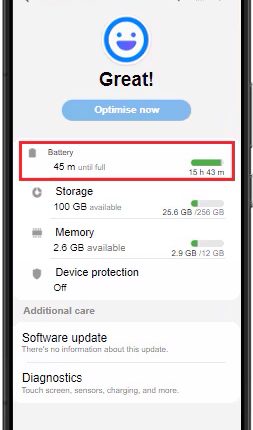AN easily missed button in your Samsung phone settings is a simple way to boost its battery and performance.
And there’s a tricky to make your Galaxy device automatically tap it – so you only need to set it up once.
The batteries in Samsung phones will degrade over time, just like all other devices including the iPhone.
But you can take some steps to help improve your phone’s battery performance.
“Battery optimization takes place automatically every day and allows you to keep the performance of the device at its best,” Samsung explained.
“It carries out several actions.”
The list of actions is:
- Storage cleaning
- Delete unused files and close applications running in the background
- Manage the battery usage when it is not compliant
- Search for blocked applications and malware
You can find it by going to Settings > Device Care > Optimize Now.
And you can even set it to do this process automatically.
Most read in News Tech
When you’re in the Device Care menu, tap on the Options icon – that’s three vertical dots in the corner.
Then choose Automation from the pop-up menu that appears.
Now look for Auto Optimize Daily and set the toggle to active.
If you tap on the text, you’ll then be able to select the Time button and choose when you want the optimization to take place.
For instance, you could set this to happen in the middle of the night to minimize any disruption.
Note that some of these settings may have different names depending on your phone model and software version.
Why do batteries get worse over time?
Here’s what you need to know…
- Most gadgets run on lithium-ion batteries
- Over time, the amount of charge this type of battery can hold gets smaller
- That means you need to charge your device more often because they hold less charge
- Batteries have two electrode points – the cathode and the anode
- To charge a battery, the ions inside the battery are forced from the cathode to the anode
- When you use a battery, it moves in the reverse direction
- This process wears away at the structure of the anode, reducing its ability to function correctly
- But the process also builds up a kind of salt on the cathode when charging
- As this build-up grows, the battery will accept less charge over time
- It’s estimated that between 500 and 1,000 full charge-cycles will reduce a battery’s maximum capacity by roughly 20%
POWER UP?
You can also switch between different Power Modes on your Samsung phone.
This will let you decide whether your Galaxy phone focuses on performance at the expense of battery life or vice versa.
To choose, swipe down from the top of the screen into the Quick Panel.
Then tap and hold the Power Mode icon and choose your preference.
The list of options should look something like:
READ MORE SUN STORIES
- High performance: high system speed
- Optimized: recommended balance of performance and battery life
- Medium power saving: extend battery life by limiting some functions
- Maximum power saving: save as much battery as possible
If you want to preserve battery life, choose Maximum Power Saving.