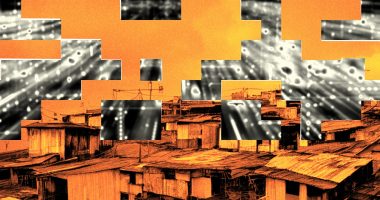GOOGLE is warning billion of users over five Chrome settings and features you can’t afford to ignore.
It only takes a minute to familiarize yourself with tips and tricks that could save you from online disaster.
Hackers and cybercriminals are more sophisticated than ever.
But a senior Google Chrome designer has offered up five easy tips to help fend off cyberattacks.
Google Chrome tip #1 – Update Chrome
One of the most important tips is to simply keep Google Chrome updated.
Installing the latest Google Chrome updates means dangerous security holes are regularly closed.
“Hundreds of security engineers across Google work to keep Chrome safe against the latest threats,” said Google’s Mollie Bates.
“And those improvements come out at least every two weeks.”
Restarting your browser usually installs the latest update, but you can check in your settings to see if there’s a new one available.
Google Chrome tip #2 – Use Google Password Manager
Google has a built-in password manager to help you stay safe online.
Most read in News Tech
It means you can use strong and unique passwords.
This stops you having to rely on simple and easy-to-remember passwords that you re-use.
That way, you stop common hacks and leaks in their tracks.
“Google Password Manager can suggest and save a strong, unique password of gobbledygook (like KZamPPzj43T9mQM),” Mollie explained.
“Then, Chrome will autofill the password next time you need it — on any device.
“Chrome should suggest a new strong password when creating a new account, or you can always right click in the password field and click ‘Suggest Password.'”
Google Chrome tip #3 – Don’t ignore download warnings
Never ignore Chrome’s download warnings.
They’re designed to prevent you from accidentally downloading a malicious file.
You can ignore it if you like, but it’s probably a bad idea.
“Chrome and Safe Browsing work to ensure that we warn you about dangerous downloads when possible,” Mollie warned.
“When you see a download warning, you can still download the file, but we strongly recommend against it.
“Computers are often compromised by malware because people misunderstand or ignore warnings.”
Google Chrome tip #4 – Use Enhanced Security Protection
There’s an extra strong protection mode available in Chrome.
This can significantly reduce the dangers you face online.
“To be even more secure while browsing the web in Chrome, turn on Enhanced Safe Browsing protection in your Chrome settings,” Mollie said.
“It substantially increases protection from dangerous websites and downloads by sharing real-time data with Safe Browsing.”
Google says people using the mode are successfully phished 20-35% less.
Just go into your Google Chrome settings to turn it on.
Google Chrome tip #5 – Enable two-step verification
One of the most important ways to protect yourself is to add two-step verification to your Google account.
It’s increasingly dangerous to simply rely on your password alone.
But with two-factor authentication, there’s an extra security step for logging in.


That way even if your password is leaked, you’ll still be safe.
Just go into your Google account settings to activate it.