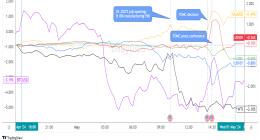GOOGLE has issued advice for Android users struggling with their battery life.
It has three rules to extend a phone’s battery life on its Pixel webpage, but the tips can be applied to many different Android devices.
The first golden rule is to optimize the phone’s battery capabilities by taking care of it and reducing any big drains.
Smartphones can drain very quickly depending on how you’re using them, but Google has highlighted two settings that could be making things worse.
The two settings involve hotspots and Wi-Fi.
Google describes them as high drain features.
The tech giant advises: “Turn off tethering and hotspots when you’re not using them.”
And, adds: “Set your Wi-Fi to not turn on automatically near saved networks.”
In terms of taking care of your battery, you should use the power adapter that comes with your phone and replace it with legitimate versions.
Keep it cool and charge it as much or as little as needed.
Most read in Phones & Gadgets
Google says: “You don’t need to teach your phone how much capacity the battery has by going from full to zero charge or zero to full charge.”
The next golden rule is to stretch a low battery’s power by turning on the phone’s Battery Saver mode.
You can find it by going into Settings and clicking Battery and Battery Saver.
Then, click on Set a Schedule.
Users can choose No Schedule, which means simply turning it on or off manually.
And you can also set it to be based on your routine or on a charge percentage.
It’s also good to set the feature to turn off when charged, which can be automatically set to 90 percent.
Some Google Android phones also have a bonus mode called Extreme Battery Saver.
This turns off even more features.
The final golden rule is to keep adaptive battery and battery optimization on.
Google says: “To have apps use your phone’s battery only when you need them to, keep adaptive battery and battery optimization on. These settings are on by default.”


You can turn it on for individual apps by opening Apps in Settings and clicking See all Apps and Battery.
Then, select to optimize your apps of choice.
This post first appeared on Thesun.co.uk