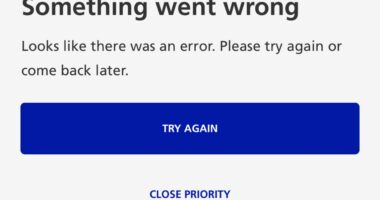GOOGLE is tracking your whereabouts.
If you use any Google app, such as Gmail or Google Maps, the US tech titan collects and stores location data through your mobile’s GPS system.
It’s possible to block the search giant’s snooping by jumping into your settings.
You can even ask the company to wipe all of the location data it has on you to ensure your movements remain nobody’s business but yours.
Why does Google track my location?
Google tracks your location as part of its drive to gather as much data as possible from its users to help it target advertisements.
The company says it uses the data to “improve its location-based services”.
What it means in practice is that opening the Google Maps app or using Google search on any platform logs your approximate location with a time stamp.
If you agree to let it record your location over time, Google Maps will display that history for you in a “timeline” that maps out your daily movements.
Google’s rampant tracking affects some two billion users of devices that run Google’s Android operating software.
It also impacts hundreds of millions of worldwide iPhone users who rely on Google for maps or search.
Storing your minute-by-minute travels carries privacy risks and has been used by police to determine the location of suspects.
For the most part, Google is upfront about asking permission to use your location information.
An app like Google Maps will remind you to allow access to location if you use it for navigating.
The Silicon Valley behemoth has come under fire in recent years for its invasive location tracking.
It has previously been accused of recording people’s movements even when they explicitly tell it not to through Google’s privacy settings.
Following a 2018 investigation by the Associated Press, the firm made it easier to find and delete your location data. You just have to know where to look.
How to turn off Google location tracking
You can stop some of Google’s tracking by turning off location history in your settings – but that’s only half the battle.
Switching off the feature only removes where you’ve been from the Google Maps Timeline feature, which provides a visualization of your daily movements.
Google admits on its support page that even when turned off, “some location data may continue to be saved in other settings.”
If you want to completely turn off location tracking, you’ll have to dig a little deeper.
1. Open up Google.com on your smartphone browser or desktop.
2. Log into your Google account by hitting the top-right icon.
3. Select that icon and then Manage your Google Account.
4. In the Privacy & Personalization box, select Manage your data & privacy.
5. Scroll down to the Activity Controls, and hit Manage your activity controls.
6. In the box called Web & App Activity, slide the toggle switch to off.
7. A disclosure will explain what disabling this setting will do before you select Pause.
What are the pros and cons of location tracking?
Turning this setting off keeps your approximate location and the places you go – such as your home – private.
It stops Google from storing location markers associated with activities such as opening or using Search or Google Maps.
Importantly, while Google will still need to access your location for services like Maps, it will not store this data on its servers in future.
However, switching the setting off does come with some downsides.
It makes the ads that Google serves your less relevant, and means you’ll see less helpful search results.
Overall, you’ll get a less personalised experience when using Google’s various apps and services.
Whether that’s a price worth paying to protect your privacy is up to you.
In other news, Apple has announced that it will let customers fix their own iPhones for the first time starting next year.
The UK is fighting an epidemic of hack attacks targeting consumers and businesses, according to officials.
NASA has slammed Russia after a missile it fired into one of its own satellites forced the space station to perform an emergency swerve.
And, a 75-year-old Brit has told of his anger after scammers on WhatsApp fooled him into sending them hundreds of pounds.
We pay for your stories! Do you have a story for The Sun Online Tech & Science team? Email us at [email protected]
This post first appeared on Thesun.co.uk