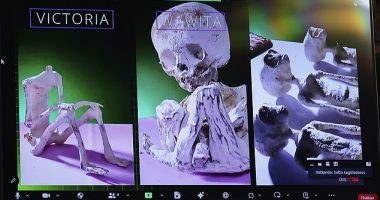A TECH expert has shared a Gmail hack that he says is a “lifesaver” that will “blow your mind”.
The handy hint for Gmail users could save millions of people from being left red-faced after making an all-too-common mistake.
The digitalkinggg shared the hack to his Instagram account where he regularly posts tech tips to his 270k followers.
The entrepreneur highlights an embarrassing email error that has probably been made by most online users at some point.
He says: “Imagine you sent the email to the wrong person or spotted a typo after you sent it.
“But it was too late for you to unsend it.”


The tech guru then shows a Gmail hack that could be a “lifesaver” in those circumstances.
He explains that you simply need to “click on the gear icon” and shows users where to find it by indicating in the video.
The clip shows digitalkinggg going into “all settings” in his Gmail account and then changing the “undo send” period.
Most read in The Sun
He says: “Simply click on the gear icon then see all the settings.
“After that, change the undo send period from 5 seconds to 30 seconds, and by doing that you can easily unsend emails.”
Another useful Gmail hack allows you to “mute” conversations to stop them from clogging up your inbox.
A top Google employee revealed a clever trick that involves pressing a “hidden button” that few people know about.
Tech geek Matty McTech also revealed another special hack for Gmail that could help you work out who is selling your data.
And the tech giant itself has just added a new feature to Gmail that could help you to sniff out dubious emails from potential crooks.