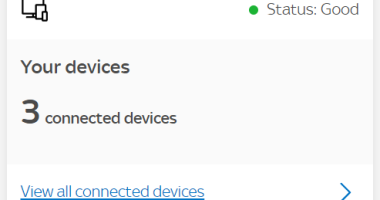WHATSAPP is adding a load of new features that will change the way you use the app.
The wildly popular chat app is constantly being updated – and there are three important changes coming soon.
Technically, these features are already available.
That’s because they’ve been added to the WhatsApp beta – a test version of the app for trialling new features.
Four new features have caught our eye, all added to the Android beta.
That doesn’t mean they won’t come to iPhone, but simply that they’ve been unearthed by sleuths at WABetaInfo on the Android app.
New Sticker Packs
There are five brand new sticker packs in the WhatsApp Android beta.
They’re all based around payments and sending cash to each other.
You’ll have to download each of them separately.
Control Bar
When you share videos with friends on WhatsApp that are off-platform (like on YouTube), you can stay in the app and watch them with picture-in-picture.
This means the video floats around while you’re still inside WhatsApp.
Now there’s a new control bar that is attached to the bottom of the video.
This lets you quickly pause or resume the video, and open to full-screen.
Undo Status Update
This one does what it says on the tin.
If you’ve published a status update, you can quickly “undo” it.
That’ll let you remove a status update that you’ve posted by mistake.
The “undo” button appears next on the Status Sent banner once you’ve posted.
This makes it much faster to get rid of an accidental status update – which could be a real life-saver.
Message Rating
The last feature lets you “rate” messages from Business accounts.
It’s a bit like rating an Uber driver, but instead you’re giving feedback on a company representative.
You’ll get to offer a star rating out of five, based on how “helpful” an individual message is.
WhatsApp says: “Your feedback is anonymous. WhatsApp uses it to help businesses improve their messages to customers.”
It’s unclear exactly when these new features will roll out to the general public.
But if you want to get the features today, follow our guide below on how to join the WhatsApp beta.
How to get WhatsApp beta
To download WhatsApp beta for your smartphone you need to go to Google Play on your Android and search for WhatsApp.
Scroll down the page until you see “Become a Beta Tester”.
Tap the “I’m In” button and then click “Join” to confirm.
Now all you have to do is wait for the update to the beta version of the app.
Joining the WhatsApp beta on iPhone is more difficult, and has limited capacity.
Follow Apple’s guide here.
Best Phone and Gadget tips and hacks
Looking for tips and hacks for your phone? Want to find those secret features within social media apps? We have you covered…
In other news, check out the best iPhone 13 deals in October 2021.
Take a look at your hidden Facebook rejection folder.
We pay for your stories! Do you have a story for The Sun Online Tech & Science team? Email us at [email protected]
This post first appeared on Thesun.co.uk