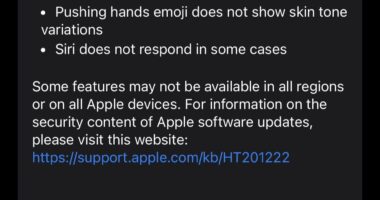CHANGING your Google settings is one of the best ways to stay safe online.
If you’re constantly panicking about being hacked, you should take take advantage of one of the best Google Chrome features.
It could prevent hackers from breaking into your accounts. Not just your Google account either – but any service that you use online.
That’s because Chrome comes with a built-in password manager.
It’s like a database of all your usernames and passwords for every app or service you use.
Every time you log in to a service, you can save that password.


You need to change the setting to Remember This Password when you’re given the option while logging in.
And when you go to log in again, Chrome will be able to enter the password for you.
This solves one of the biggest problems with online security: re-used passwords.
We often re-use passwords because it’s difficult to remember multiple complicated ones.
Most read in Tech
But hackers can prey on this, using re-used passwords to access a multitude of accounts.
Google has previously warned that billions of passwords have been hacked – and are easily available online.
Hackers will take these giant databases of passwords, and try them on your accounts.
If you’ve re-used passwords, it only takes one attack to break into many accounts.
But with a password manager, you can use a different password for every service.
And because you don’t need to remember them, you can have very complicated passwords that are difficult for hackers to guess.
Password check-up
That’s not all: the password manager also has a tool called Password Checkup.
It displays a warning whenever you sign in to a website using “one of over 4billion usernames and passwords” that have been compromised.
“Since our launch, over 650,000 people have participated in our early experiment,” Google’s Jennifer Pullman explained in 2019.
“In the first month alone, we scanned 21million usernames and passwords and flagged over 316,000 as unsafe – 1.5% of sign-ins scanned by the extension.”
There’s obviously a huge risk for anyone whose username and passwords from different sites have been hacked.
It’s important to immediately change your log-in details to stay safe.
But even passwords uploaded online without associated usernames can put you at risk.
If you use a very simple password, it’s likely someone else does too – and they may have been hacked themselves.
Hackers buy huge lists of these compromised passwords from lots of different sites because people often re-use them.
So hackers are much more likely to gain access to an account by forcing a long list of “known” hacked passwords than trying random letters or numbers.
“Hijackers routinely attempt to sign in to sites across the web with every credential exposed by a third-party breach,” said Pullman.
“If you use strong, unique passwords for all your accounts, this risk disappears.”
Check your passwords
Simply open the browser and click in the top right hand corner to go to Settings.
Then click on the key symbol to be taken to the password options.
Here you should see a section called “Saved Passwords” and it will contain all the websites for which you have saved your login details.
Then click “Check passwords” and Chrome will scan your details and let you know if any have been compromised.


It will also tell you if any of your passwords are weak.
If this is the case you can click on a link to make the passwords stronger.
Best Phone and Gadget tips and hacks

Looking for tips and hacks for your phone? Want to find those secret features within social media apps? We have you covered…
We pay for your stories! Do you have a story for The Sun Online Tech & Science team? Email us at [email protected]
This post first appeared on Thesun.co.uk