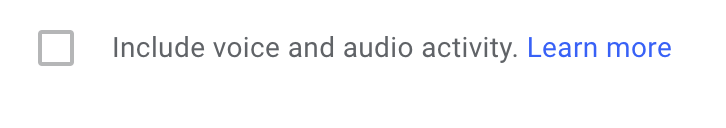SMART devices listening to us talk does have some benefits but if you don’t like the sound of that you may want to change some Google settings.
Whether you’re an Android user or just use Google as a browser, you can change your audio recording settings today.
Google says: “You can choose whether you want Google to save voice and audio activity to your Google Account on Google servers when you interact with Google Search, Assistant, and Maps.
“Your voice and audio can help Google develop and improve its audio recognition technologies and the Google services that use them.”
If you want to turn voice and audio activity off on your Android device, first go to Settings app and click “Google”.
Then click “Manage your Google account.”
Click “Data & privacy” and then you’ll want to hit “Web & App Activity” under “History settings”.
You can uncheck the box next to “Include voice and audio activity.”
If you change your mind just follow the same route to turn the setting back on again.
Turning the feature off on your computer is similar.
Most read in News Tech
You need to open Google Chrome and click on your Google Account profile.
Then click “Data & privacy”, “History settings” and “Web & App Activity”.
You’ll see the same box mentioned above and can untick it.
Google says: “When this voice and audio activity setting is off, audio recordings from voice interactions with Google Search, Assistant, and Maps won’t be saved to your Google Account on Google servers, even if you’re signed in.
“If you turn this voice and audio activity setting off, previously saved audio is not deleted.
“You can delete your audio recordings at any time.”