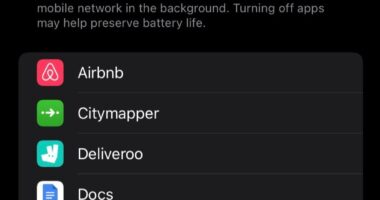SMARTPHONE owners have been informed of a handy trick that can keep them from constantly seeing images of their ex.
If you’ve recently broken up with a partner, the last thing you want is for your phone to remind you of them.
However, this is exactly what happens thanks to photo app-generated slideshows and collages.
What’s more, this happens on both iPhone and Android devices, so no one is safe from the ghost of memories past.
Below we share how to hide these painful images so they don’t surprise you every time you open your photo app.
HOW TO DO THIS ON ANDROID
Android phones have a handy setting known as Locked Folder, which can help you hide your photos.
A Locked Folder is a special album in Google Photos that only you can access with your phone’s authentication method.
Authentication methods include your PIN, password, fingerprint, or face recognition.
“Items in Locked Folder won’t appear in the Photos grid, memories, search or albums and won’t be available to other apps on your device that have access to your photos and videos,” Google noted.
To set up a Locked Folder, go to Google Photos, select the Library tab, located at the bottom right, and click on Utilities.
Most read in News Tech
From there, locate the Set up Locked Folder and follow the on-screen instructions.
If you don’t have a screen lock set up for your device, you’ll need to set one up to use Locked Folder.
You can also choose to archive all photos of a specific person using Google Photo’s Archive feature.
This will transfer those image to a separate folder and prevent them from being added to any new memories the service creates.
To do this, open Google Photos, press and hold any image of your ex, and select Archive.
HOW TO DO THIS ON IPHONE
To hide images on your iPhone, open Photos and select the photo or video that you want to hide.
Tap the More button, then tap Hide. Confirm that you want to hide the photo or video.
This will then put the images in a hidden folder that is locked – it can be unlocked via your device’s passcode.
To access the hidden album, open the Photos app and tap the Albums tab.
READ MORE SUN STORIES
Scroll down and look for the Hidden album under Utilities.
Many users on social media platforms, like Reddit, have praised this tool as one of the iPhone’s “best features.”