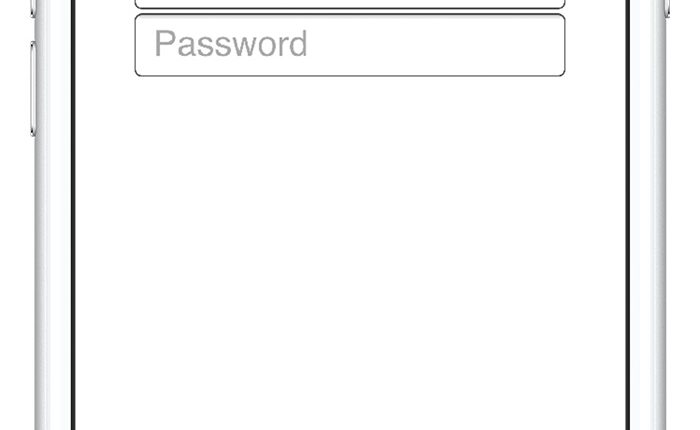IPHONE owners must heed a serious warning – or risk losing their passwords and credit card details to crooks.
Apple is urging users to look out for two types of “red alert” that mean you’re potentially in danger.
It appears inside Safari, the default web browser for iOS on iPhone.
And it’ll show up as red text in the URL bar where a website name would normally appear.
The warning is to flag that a website you’re visiting isn’t safe, as Apple details in an official security memo to users.
“Safari warns you when a website that you’re visiting isn’t secure,” Apple explained.
Read more on iPhone
“Never enter your password or credit card number on sites with this warning.
“If you need to use the site, contact its owner or administrator and let them know that their site isn’t secure.”
According to Apple, there are three situations where you’d see this alert:
- The website is encrypted, but its certificate is expired or illegitimate
- The website’s certificate is valid but the version of TLS is not secure (TLS version 1.1 or earlier)
- The website is unencrypted and asking you to enter password or credit card information
Most read in News Tech
You’ll see the smaller warning if an unencrypted website is asking for your info.
And if you’ve clicked into the form to enter information, you’ll see the more alarming warning – which fills the entire address bar and has a red exclamation mark.
DANGER ZONE
What Apple is trying to warn you of is that a website isn’t encrypted or secure.
When a website is marked as being encrypted, it means that the data that your web browser sends to its server is jumbled.
So if someone tries to snoop on the data in transit, they won’t be able to steal it.
Phone scam statistics

Americans are bombarded with three billion spam phone calls a month. What are the figures regarding the number of victims and the amount of money lost to fraudsters
- In 2022, Americans lost some $39.5 billion to phone scams, with 68.4 million US citizens affected, according to TechReport.
- The average phone scam victim lost $567.41 each in 2021, a major rise on the 2021 figure of $182 per victim, according to Hiya.
- The majority of scams happen over the phone, with fraudsters twice as likely to call compared to text in 2021, as reports the Federal Trade Commission (FTC).
- In 2021, the US saw a 56% increase in spam phone calls with 60% of those being robocalls.
- US residents experienced an average of 18 spam phone calls per month, although some experts believe the true figure may be as high as 31 per month.
- Many phone calls from reputable businesses may be marked wrongly as spam, but 38% of companies have no idea whether they’re being marked as “potential fraud” or not, according to Hiya.
- Never hand over any personal or financial information if you suspect a phone call is a scam. For instance, your bank will never ask you for such details in full over the phone.
- To cut down on spam phone calls and scams, sign up for the Do Not Call Registry. Telemarketers, by law, will need to check that list before they call you up.
- Downloading third-party apps such as Hiya, Nomorobo, or Truecaller can help filter out annoying spam calls.
- Try not to share your phone number unless you have to, especially online or with sketchy sources.
“When you see “https” in a URL, the site is using a protocol that encrypts information before it’s sent from your computer to the website’s server,” cybersecurity giant McAfee explains.
“This helps prevent anyone from intercepting and reading your sensitive information as it’s transmitted.”
The company added: “It’s important to know that not all websites are safe to visit.
“In fact, some sites may contain malicious software (malware) that can harm your computer or steal your personal contact information or credit card numbers.”
But note: an encrypted website isn’t a guarantee that your data is safe.
READ MORE SUN STORIES
There are plenty of ways that you can be scammed online, even if you think you’re visiting a safe website.
So always be wary whenever you’re inputting credit card details or passwords online.